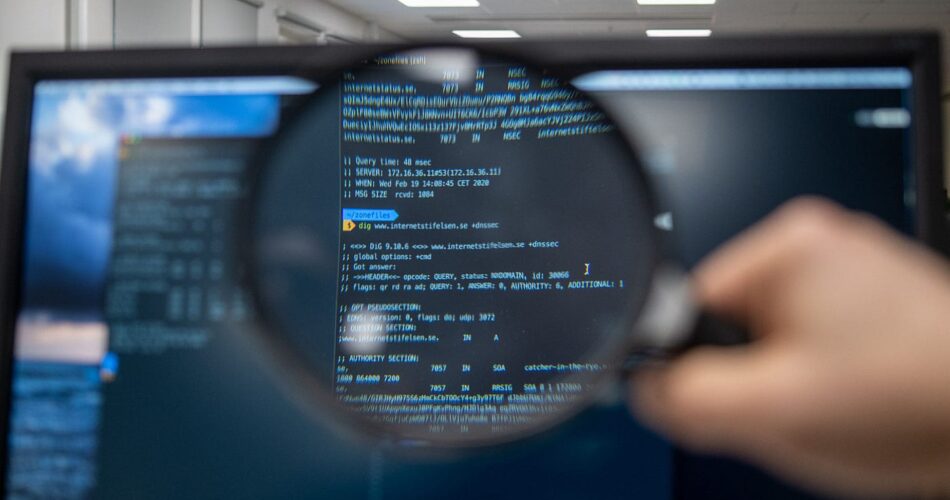Selenium python chrome driver helps in performing tests on various browsers such as Google Chrome, Internet Explorer and Mozilla Firefox. The driver also allows testing of DOM elements such as HTML tags and hyperlinks.
First of all, you need to install the selenium web driver in your system. The driver allows you to perform tasks on web pages once it is installed.
Technical Blog
Selenium, an open-source web automation framework, allows users to automate many tasks online. Selenium works by launching a web browser, and then controlling it with Python code. This means you can perform any online task using selenium. Anyone can use it, from beginners to professionals.
Selenium is compatible with a variety of platforms including Linux and Windows. It is a free and open source project with a large community of users who are actively helping to improve it. The project supports many programming languages. This allows you to create your test in a language you are most familiar with.
You can automate all kinds of tasks in Selenium, from clicking buttons to typing in text. Selenium is an excellent way to automate Web applications. There are numerous tools to make this easier.
You can, for example, use Selenium Manager as a configuration tool to set up your environment in such a way that the browser driver is automatically downloaded when required. This is a great option for beginners, as you don’t have to worry about downloading and installing the driver manually.
However, it is important to note that you may not be able to run Selenium on some operating systems without first installing a driver. There are many third-party libraries available to help with this.
The most common driver is the Google Chrome Driver. The driver acts as an OS-dependent client that allows Selenium to communicate with Google Chrome. Once the driver has been installed, it will then connect to Chrome on your system and start a session.
Visit the Chrome Driver website to find out which driver is compatible with your system. Once you’ve downloaded the correct driver, follow the instructions on the page to install it.
You can run your scripts once the driver is installed. Python scripts are easy to modify as your application is updated.
Aside from this, there are a variety of other benefits to working with Python for automated testing. It is popular, and you will be able to find support online or from friends.
Another benefit is that it is very versatile and can be used to develop a wide variety of test automation frameworks. It is especially helpful if you want to test sites that look very similar on various platforms.
Sample Codes
Selenium is an automated test framework which supports Python and a variety of other programming languages. It is an open source project that provides a set of APIs for performing automated testing of web applications.
Selenium WebDriver APIs enable communication between the different software blocks and web browsers. It is possible to automate testing using different programming languages and OSs.
It is essential to know how Selenium WebDriver interacts with browsers before we start the tutorial. Selenium WebDriver APIs allow testers and developers to communicate with web browsers using language bindings.
This blog will show you how to automate the process of testing websites using the Google Chrome web browser. This blog will cover the various features and ways to effectively use this driver in testing projects.
A chrome driver is a separate executable or a standalone server that Selenium WebDriver uses to launch the Google Chrome web browser. It is important for websites using Chrome and allows you to run selenium scripts quickly and easily on Google Chrome.
When using a chrome driver with Selenium, you must first ensure that you have the proper browser drivers installed on your system. You can find the Selenium official location to download browser drivers for each browser.
Once you have the correct drivers installed, you can begin to create your selenium test scripts. Each selenium method must begin with a line that initialises the driver. This can be done by using the “System.setProperty” static string method.
This method changes the property name of the system ‘propertyName” to ‘value”. This value will be the name of driver to load for specified browser.
The chrome driver also offers the ability to capture requests from a specific address or hostname. This can be useful if you want to capture requests from different machines or containers, for example.
Selenium Wire offers many customization options, including whether or not to store and intercept request and response data. Interceptor functions can be set to trigger when the driver receives a response or request.
They are an easy way to change the behavior of your web browser. These include:
If SSL certificates are to be verified, and if the browser should automatically configure itself for capture of requests using the root certificate and the private key provided.
Conclusions
Selenium helps automate Python web applications. You can use it to take screenshots and test the functionality of websites. Selenium uses the browser for testing, making it easier to create scripts which are adaptable and responsive to various environments.
It’s often used for web scraping as it provides an easy way to interact with a site’s HTML and JavaScript. You can also launch JavaScript commands synchronously on a web page, and then execute them directly in your browser. This enables you to bypass many anti-bot mechanisms that websites use to detect and block web scraping.
Selenium, while a powerful tool, has some flaws. It can be challenging to update and maintain scripts as applications under test change. This can be particularly challenging if you’re working on an extensive and complex test suite.
To solve this issue, the Selenium team created a selenium python chrome driver to allow Python to communicate with Chrome. This driver can be downloaded from the official website and installed on your system.
Once the driver is installed, you’ll need to set up the browser and connect it with the Selenium framework. This can be done in several ways, including by using a local driver object or by specifying the location of the driver in the Python code.
Create an instance in the test method if you want to use the local driver. This object is then passed to the Selenium WebDriver constructor as a parameter, and is then used to send commands to the browser.
Another option is to write the code for the Selenium web driver directly in the Python code, which gives you greater flexibility and less code to maintain as your application grows. This approach can be more complex and cause issues if you have scripts that are large or frequently change.
Alternatively, you can use the Chrome headless mode in Selenium to run your scraping scripts without having a Chrome window open. You need to set the headless=new property in WebDriver Chrome’s constructor.
You’ll have the functionality of an actual browser, but without having to run the Chrome application. It’s a good option for production, as you don’t want to waste resources on a GUI when you’re scraping data. https://www.youtube.com/embed/G3dZFcv_eyY