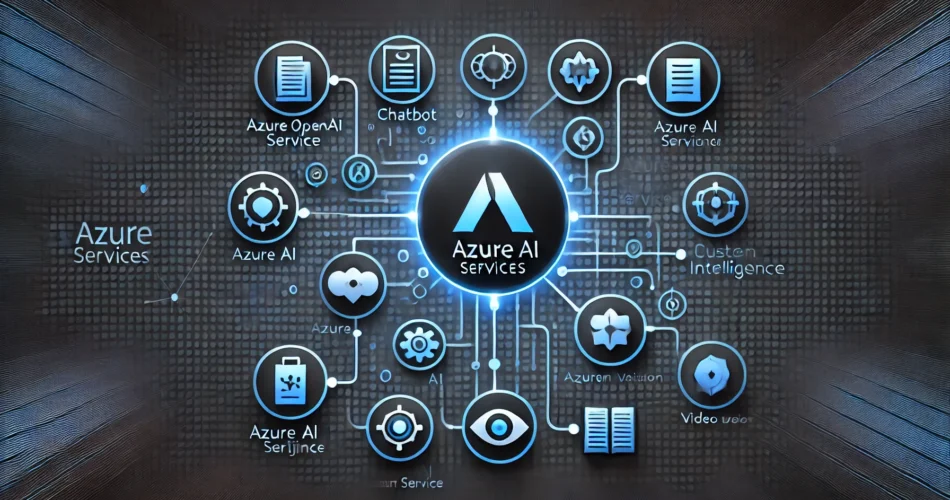Have you ever run into any of the following types of questions in the process of developing an application?
- How can I get my application to understand customer messages?
- Can I include automatic detection of offending content in user uploads?
- How can I include voice commands without writing everything from scratch?
And then you find out:
- For building AI features, one needs a deep understanding of machine learning
- Huge data sets would be required in order to train custom models
- The majority of AI solutions are complex and hard to maintain
- Basic AI features may take months to implement
Introducing Azure AI Services: Your Instant AI Toolkit ⚡
Just imagine having your AI Swiss Army knife in the form of Azure AI Services. Forget those months spent learning algorithms for machine learning or training models; you have pre-built capabilities in the simple API calls.
What are Azure AI services?
Azure AI services is a collection of cloud-based artificial intelligence tools and technologies developed by Microsoft. Developers as well as organizations can easily and quickly build intelligent, market-ready and responsible applications through these services by offering out-of-the-box as well as customizable APIs and models.
Some of the major Azure AI services include:
- Azure OpenAI Service: Enable a wide variety of natural language processing tasks.
- Azure AI Search: Brings AI-powered cloud search to mobile and web applications.
- Speech: Speech-to-text, text-to-speech, translation, and speaker recognition.
- Content Safety: Uses computer vision for automatic detection of unwanted or inappropriate content.
- Document Intelligence: Turn documents into data-driven intelligent solutions.
- Vision: Analyze content in images and video.
- Face: Detect and identify people and their emotions in images.
- Custom Vision: Develops the application of image recognition with solutions tailor-made for business needs.
- Immersive Reader: Enhance reading and understanding of text.
- Language: Power the industry’s leading natural understanding capabilities.
- Translator: Leverage AI-powered translation technology for more than 100 languages.
- Video Indexer: Extracts actionable insights from videos.
These Azure AI services cover the whole end-to-end usage case scope, including natural language processing and computer vision for speech recognition and language translation. They could be available through REST APIs and client library SDKs to be integrated into applications.
Azure OpenAI Service
Azure OpenAI Service provides access to the powerful language models of OpenAI, including GPT-4, GPT-3.5, and many others through REST API. It allows developers to easily add capabilities of advanced natural language processing to a wide range of applications that might be necessary for generating content, summarizing, and translation among others.
Key Features of Azure OpenAI Service
- State-of-the-art language models, including GPT-4, GPT-3.5, and many more.
- Tailor models to a specific use case with fine-tuning services
- Enterprise-ready security, virtual network support, private link, and managed identity
- Responsible AI principles and content filtering for abuse and unintended harm
- All Azure services, including integration with Azure AI Studio, to explore and fine-tune models
Azure OpenAI Service has a free tier and paid versions, allowing organizations of all sizes to leverage the advanced language AI capabilities. Pricing is based on usage, with a pay-as-you-go model that scales dynamically based on the organization’s requirements.
Azure AI Search
Azure AI Search is an entirely enterprise-ready system for search and retrieval with a full solution set of advanced search technologies such as vector search, full-text search, and hybrid search. It is here to power high-performance search applications at any scale, therefore ideally suited for traditional as well as generative AI scenarios.
Core Features of Azure AI Search
- Powerful search engine for vector, text, and hybrid search over a custom search index.
- Robust indexing capabilities that comprise integrated data chunking, vectorization, and applied AI to extract and transform the content.
- Support for advanced query syntax with features that include vector queries, text search, fuzzy search, auto-complete, and many more.
- Semantic ranking, scoring of profiles, and query control parameters to tune query performance and relevance.
- Seamless interoperability with other Azure services, including Azure OpenAI, Azure Machine Learning, and Azure data sources.
Pricing for Azure AI Search is based upon a pricing model that goes by search unit capacity but also by the number of queries; organizations can dynamically scale the service up or down, depending on requirements.
Azure Speech Service
Azure Speech Service is an all-encompassing set of speech-enabled capabilities that developers can easily use in their applications. This includes:
Key Features of Azure Speech Service
- Real-time captioning, call center automation, and voice-based interactions via speech-to-text transcription
- Converting text to speech with a wide range of natural-sounding and customizable neural voices
- Speech translation to enable multilingual experiences and accessibility
- Supporting more than 100 languages and dialects, which makes it feasible for use across the globe
- Tiered pricing model with free as well as pay-as-you-go plans to suit different needs in usage
Azure Speech Service offers a tiered pricing model with free and pay-as-you-go plans to suit different usage needs.
Azure AI Content Safety
Azure AI Content Safety is an extremely robust service that enables organizations to identify and moderate harmful user-generated or AI-generated content on their applications and services. Its key features are as follows:
Core Features of Azure AI Content Safety
- Text and image analysis to detect sexual content, violence, hate speech, and self-harm
- Prompt Shields that detect attempts by AI-generated text to manipulate users
- Groundedness Detection-ensures AI’s response is grounded to the provided source materials
- Content moderation workflows and sensitivity settings can be customized
- Intuitive Content Safety Studio to play around with in terms of moderation capabilities
- Flexible pricing, so we have both a free and paid tier to fit organizations of all sizes
Azure AI Content Safety offers both a free tier and paid plans to accommodate organizations of all sizes. Pricing is based on the volume of content processed through the service.
Azure AI Document Intelligence
Azure AI Document Intelligence is a cloud service that enables users to build and deploy intelligent document processing. It allows organizations to unlock new insights from the vast amounts of data locked away in various forms and documents.
Key Features of Azure AI Document Intelligence
- General Extraction Models: Enriches text extraction from forms and documents, returning structured business-ready content. Provides text recognition, layout extraction, and data structuring capabilities.
- Pre-built Models: Pre-trained models ready to go for most document types, like bank statements, invoices, tax forms, and contracts. Enable businesses to add intelligent document processing to applications and workflows in days, not months or years, without having to develop a custom model.
- Custom Models: More options for document field extraction, custom classification, and composed models for complicated scenarios.
- Add-on Capabilities: Optional features such as high-resolution OCR, formula extraction, font analysis, or barcode recognition. Introduces support for searchable PDF output which enables advanced querying and information retrieval.
Pricing for Azure AI Document Intelligence is by the number of documents processed. There’s both a free tier and paid tiers, so that organizations can prototype and add the service without requiring too much upfront investment and scale when their document processing needs increase.
Azure AI Vision
Azure AI Vision gives access to complex algorithms of computer vision for any image analysis and processing purposes in several intelligent applications.
Core Features of Azure AI Vision
- Optical Character Recognition (OCR): Extracts text from any image-recorded picture, document, receipts, posters, or whiteboards whether printed or handwritten. Text can be extracted in several languages using the models based on deep learning.
- Image Analysis: Detects and recognizes objects, faces, adult content, and automatically creates text captions for images. Provides a complete vision AI capability for asset management as well as for content understanding.
- Face Detection: Detects, identifies, and analyzes human faces within an image. Allows scenarios such as identification, touchless access control, and face blurring for privacy.
- Video Analysis: Includes capabilities such as Spatial Analysis to automatically detect and follow who is in and where they are in a video stream. Provides Video Retrieval as a capability to enable video indexes to be indexed and searchable.
Images for Azure AI Vision must be of JPEG, PNG, GIF, or BMP format and less than 4 MB in size with dimensions greater than 50 x 50 pixels.
Pricing is by API calls and is both free as well as paid. This means that any organization can go exploring and start integrating the service without a huge initial outlay.
Azure Face Service
Azure Face Service contains AI algorithms to identify, detect, and analyze images for a human face. It offers support for a range of functionalities including facial recognition, liveness detection, and face analysis.
Key Features of Azure Face Service
- Detection and analysis of face, including attributes such as head pose, age, emotion, facial hair, and glasses
- Verification of face to establish identity (“one-to-one” matching)
- Face identification (“one-to-many” matching) for comparing a face to a collection of known faces
- Liveness detection prevents spoofing attacks using printed photos, recorded videos, or 3D masks
- Flexible integration via client SDKs, REST APIs, and the Azure Vision Studio
Pricing for Azure Face Service is provided based on volume of API transactions and accommodates free and paid tiers so organizations could try and deploy facial recognition capabilities within their applications without ever doing any major upfront investment.
Azure Custom Vision
The service is developing and deploying a custom image classification and object detection model. It lets you define your own labels and train models to detect them in images.
Core Features of Azure Custom Vision
- Custom image classification: The service applies user-defined labels to entire images
- Custom object detection- the service detects and describes the location of objects in an image
- Image remnants of a number of different types: JPEG, PNG, GIF, and BMP.
- Ease of training and optimization-for example, can choose versions of algorithms suitable for the domain
- Develop through client SDKs, REST APIs, and the Custom Vision web portal
Pricing for Azure Custom Vision is transaction-based, so one can have both free and paid editions of it. The free version enables organizations to experiment and include custom image recognition capabilities in their applications without a large upfront cost.
Azure AI Language
Azure AI Language is the text understanding and analysis in the cloud-based service, using a suite of Natural Language Processing features. It incorporates the various services of existing Azure AI services: Text Analytics, QnA Maker, Language Understanding (LUIS), and more.
Key Features of Azure AI Language
- NER: This deals with the tagging of entities in the text into predefined categories, such as people, events, places, and so on.
- PII and PHI detection: It detects PII and PHI in text that obliterates the sensitive information.
- Sentiment Analysis and Opinion Mining: It detects the existence of positive or negative sentiments and association of aspects to text.
- Language Detection: The language in which a document is written is detected and the code for its language returned.
- Summarization: This provides summaries of both documents and conversations based on the most relevant information.
The good thing about Azure AI Language is that its pricing model is free as well as paid services. This flexible approach helps organizations start small and then scale up the usage of their language-processing capacity based on demand.
Azure AI Translator
Azure AI Translator is a neural machine translation service, running on a cloud platform, which enables the construction of intelligent multilingual solutions for the realization of real-time text translation and of asynchronous batch documents, in addition to the building of your own customized models for translation for domain-specific language and terminology.
Core Features of Azure AI Translator
Text Translation: Translate text in real-time among supported source and target languages. Dynamic Dictionary support, and learning how to block translations with Translator API.
Document Translation:
- Asynchronous Batch Translation: Translate complex files in batches, preserving the original documents’ structure and format. To perform asynchronous batch translation, you need to have an Azure Blob storage account.
- Synchronous Single File Translation: Translate separate document files, optionally with a glossary file, in the source file format. DOES NOT REQUIRE AN AZURE BLOB STORAGE ACCOUNT.
Custom Translator: Build custom translation models to handle domain-specific language, terminology, and style. Create custom dictionaries in phrases or sentence-based for specialty translations.
Both tiers, free and paid, come with pricing based on the number of characters translated. The flexible pricing model allows businesses to get started, give the service a try, and scale their translation needs as necessary.
Azure AI Video Indexer
Azure AI Video Indexer is a cloud application using high-class AI models to extract deep insights from video and audio content. Azure AI Video Indexer is one of the members of the family of Azure AI services built on top of several other Azure AI services like Face, Translator, Vision, and Speech.
Key Features of Azure AI Video Indexer
- Video & Audio Analysis: Analyzes video and audio content over running more than 30 AI models that are designed to generate a very broad view of the available insights. The ones include; Face detection and celebrity identification, OCR and visual content moderation, Scene and shot detection, keyframe extraction, and slate detection, Audio transcription, language detection, and speaker enumeration.
- Deep Search: Using the essence of these extractions, Deep Search ability will be thrown upon searching across one’s video library; in other words, where somebody was speaking specific words or when two people were featured together within the same clip.
- Content Creation: Using timestamp extraction, keyframes and metadata, users can mean much more to have a meaningful trailer, highlight reel, and any video-based content in particular.
- Accessibility: Transcription and translation of video content in various languages makes it accessible to those who are disabled or belong from a different region.
- Monetization: With an increase in signals of relevant keywords, entities, and sentiments, the value of video itself increases, which may be used for targeted advertisements.
- Content Moderation: Various models of textual as well as image content moderation have been used for detecting and flagging inappropriate content.
The price for Azure AI Video Indexer is pretty simple: video processed minutes with free and paid-for tiers available to an organization’s need.
Azure AI Immersive Reader
Immersive Reader is an inclusively designed part of Azure AI services, which applies rigorously researched methods to bolster the reading comprehension of new readers, language learners, and people with learning differences like dyslexia. Developers can uniformly integrate accessibility features into web applications using the Immersive Reader client library.
Core Features of Azure AI Immersive Reader
- It separates text to enhance general readability and concentration.
- It shows images of the most common words: The Immersive reader will show images of those words that are most often used to have better understanding.
- Underlines nouns, verbs, adjectives, and many more: The Immersive Reader underlines the nouns, verbs, pronouns and many more in such a way that grammar will become easy to understand.
- Read text aloud: It provides some of the fundamental capabilities to read the text aloud and hence supports good comprehension.
- Translate Content in Real-time: The Immersive Reader translates text into a number of languages in real time so that language learners can understand the content.
- Split Words into Syllables: The Immersive Reader splits words into syllables so that it eases the task of reading and sounding out words when unfamiliar with them.
Azure AI Immersive Reader has a pricing model based on the character processed. It offers free and paid alternatives and those are based on different needs various organizations and businesses will need regarding the usage cases.
FAQ
1. What is the difference between Azure AI Services and other cloud-based AI platforms?
2. How do I choose the right Azure AI Service for my specific use case?
3. Can I customize the pre-built models and services provided by Azure AI?
Ready to transform your applications with AI? Explore Azure AI Services and unlock the potential of intelligent technologies today!