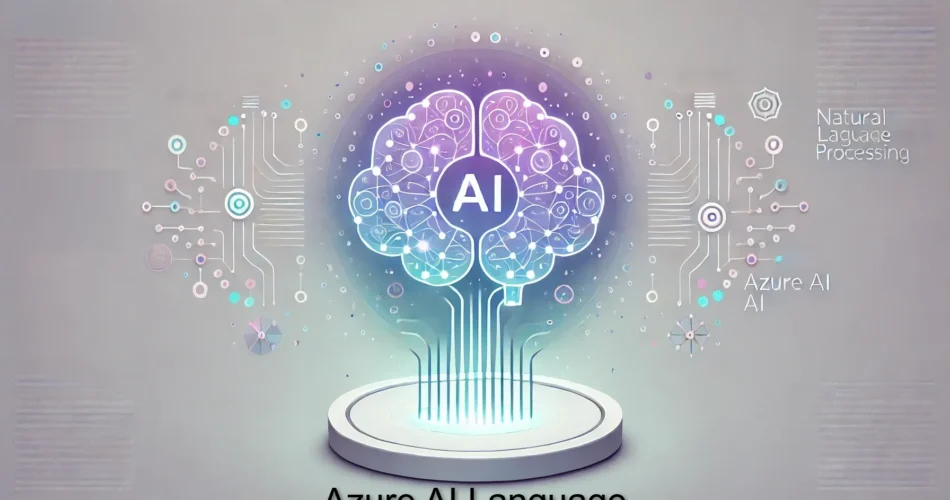In a world that runs on communication, the ability to analyze and understand human language is a transformative force. From chatbots that provide instant support to tools that extract actionable insights from unstructured data, language-focused artificial intelligence (AI) is reshaping industries. Azure AI Language, a comprehensive suite of natural language processing (NLP) services, brings these possibilities to life by enabling organizations to harness the power of language.
Think of how global companies streamline customer support with intelligent chatbots, health care providers deciphering patient feedback for better care, or content creators summarizing lengthy reports into digestible insights. Azure AI Language is the catalyst that bridges human communication with technological intelligence, empowering applications to process, understand, and generate human language with unprecedented efficiency.
In this blog, we will guide you through the capabilities, benefits, and real-world applications of Azure AI Language. Whether you are a developer building the next-gen chatbot or a business owner seeking insights from customer reviews, Azure AI Language makes it possible.
What is Azure AI Language?
Azure AI Language is a robust set of services designed to analyze, interpret, and generate human language. Being a part of Microsoft’s Azure AI Services, it applies the latest NLP technologies in processing text and speech data, thereby providing for intelligent applications across various industries.
Azure AI Language Core Capabilities
Azure AI Language provides a comprehensive range of natural language processing capabilities in several key categories:
Basic Text Analytics
- Language Detection: Automatically detect the language of input text and supports more than 100 languages
- Sentiment Analysis and Opinion Mining: Extract detailed opinions about specific aspects of products or services and determine sentiment, such as positive, negative, and neutral
- Key Phrase Extraction: Automatic identification and extraction of main points and important concepts from text
- Named Entity Recognition (NER): Identify and categorize entities such as people, places, organizations, and quantities in text
Healthcare and Clinical Analysis
- Text Analytics for Health: Process and extract insights from unstructured medical text, including conditions, medications, procedures, and symptoms
- Custom Text Analytics for Health: Tailor health text analysis models to specific medical domains or specialized healthcare terminology
- Protected Health Information (PHI) Detection: Identify and handle sensitive healthcare information in compliance with privacy regulations
Advanced Understanding and Analysis
- Question Answering: Create knowledge bases that can automatically answer user questions based on your custom documents and content
- CLU (Conversational Language Understanding): Create complex models for the interpretation of the intent and extracting the important information expressed in user communications
- Entity Linking: Tie named entities to a concrete real-world concept as well as distinguish entities whose name is also shared with different other things
- Document Summarization: Automatically summarizes a lengthy piece of document to capture a precise yet brief abstract without losing significant details
- Content Safety: Discover and cleanse dangerous or harmful content
Customization and Training
- Custom NER (Custom Named Entity Recognition): Train models to identify and categorize industry-specific, or domain-specific, entities
- Custom Text Classification: Train proprietary models to classify text by specific requirements
- Orchestration Workflow: Complex language processing pipeline composed of various capabilities
- Translation Use Azure Translator to translate texts among hundreds of language combinations
- Custom translation: Train translation models specific to your industry, thereby maintaining the style and special terminologies
Each of these capabilities can be used in a standalone fashion or in a combined way to produce the most powerful language processing solution. For instance, you could use Language Detection for routing customer feedback to teams, then apply Sentiment Analysis and Key Phrase Extraction to understand customer concerns and apply PII Detection so that sensitive information is treated properly.
The real power of Azure AI Language lies in its flexibility, mixing and matching through APIs and SDKs to create solutions tailored to your specific needs, whether it is a customer service bot, analysis of medical records, or processing global market feedback.
Benefits of Azure AI Language
Azure AI Language offers superb scalability, from small projects up to enterprise-scale applications that deliver consistent performance without respect to workload size. Service pre-built, state-of-the-art models make fast development possible, letting an organization implement sophisticated language processing capabilities without having to begin from scratch.
It is shining in terms of integration, working wonderfully well with other Azure services, such as Cognitive Search, Logic Apps, and Power Automate, towards making comprehensive solutions. In short, seamless connectivity can empower developers to build solid applications that make the full strength of the Azure Ecosystem.
Azure AI Language has been designed following a pay-as-you-go model and hence is cost-efficient in the most remarkable way. The organization only pays for what it uses, thus becoming an economical choice for businesses of all sizes. Flexible pricing, built-in security features, and comprehensive development tools make Azure AI Language a practical and powerful solution for modern language processing needs.
How it works
In fact, the straightforward yet powerful way of operating Azure AI Language converts raw text into actionable insights. The service runs the input data through a broad range of APIs and SDKs; natural language processing models will look at the content in that data and convert it to structured, meaningful results.
The workflow usually starts from when your application sends text data to Azure AI Language through a secure API endpoint. Depending on the selected service, whether it’s sentiment analysis, entity recognition, or language understanding, the platform’s advanced models process this input using machine learning algorithms. The service then returns structured output in JSON format, making it easy to integrate the results into your applications.
For instance, when parsing customer feedback, the service can simultaneously identify the language, assess sentiment, pull out key topics, and identify important entities like product names or locations from a single piece of text. It can then be used to generate reports, trigger automated responses, or feed into other business processes, all in a smooth flow of linguistic intelligence through your organization.
In Short Azure AI Language simplifies the NLP workflow:
- Input Data: Text from documents, customer reviews, or chat logs.
- Processing: Analyze the text using Azure AI Language APIs or SDKs.
- Output Insights: Obtain actionable results like sentiments, summaries, or translations.
Start with Azure AI Language
Setting up Azure AI Language is simple. Follow these steps to begin:
- Create an Azure Account: Sign up for an Azure account to access Azure AI Language services.
- Explore the Portal: Navigate the Azure portal to access the Text Analytics API, Translator, or other language tools.
- Implement APIs: Use SDKs and APIs to integrate Azure AI Language capabilities into your application.
Impact of Azure AI Language
A global e-commerce leader transformed its customer service operations using Azure AI Language. The company implemented an intelligent support system that processes over 100,000 customer inquiries daily across 12 languages. By leveraging sentiment analysis and intent recognition, the platform automatically routes queries to appropriate departments and prioritizes urgent issues. This implementation reduced response times by 60% and increased customer satisfaction scores by 35%, while cutting operational costs by 40%. The system also provides valuable insights into common customer concerns, enabling proactive improvements to their service delivery.
Conclusion
As NLP technologies evolve, Azure AI Language is poised to lead innovations in intelligent language processing. From empowering multilingual communication to enhancing human-machine interactions, the possibilities are limitless.
Azure AI Language transforms how businesses and developers interact with language. By unlocking insights and automating workflows, it creates opportunities to innovate and excel in a connected world.