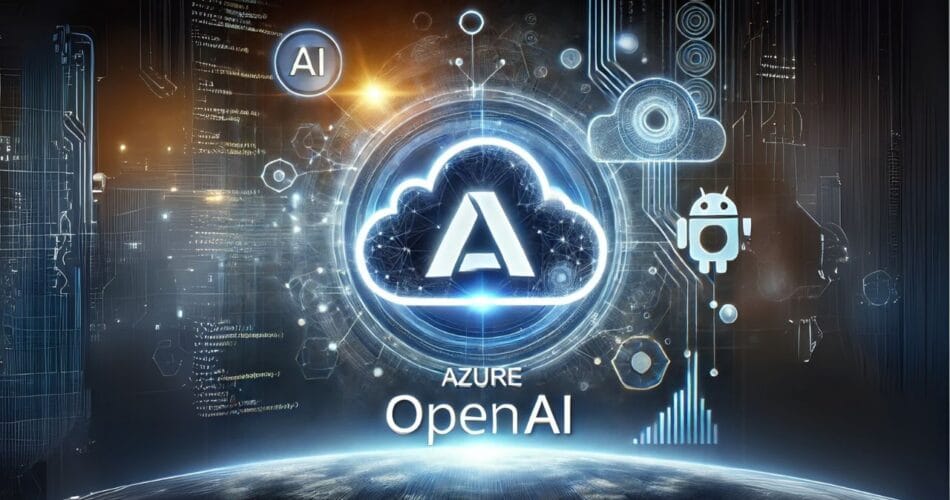In the fast-moving world of artificial intelligence, Azure OpenAI Service is emerging as a game-changer that bridges the gap between cutting-edge language models and enterprise-grade cloud infrastructure. This innovative service provides developers and organizations direct access to some of the most powerful AI models built by OpenAI, all within the secure and robust Microsoft Azure ecosystem.
What is Azure OpenAI Service?
Azure OpenAI Service is a powerful cloud platform offering REST API access to state-of-the-art language models, including GPT-4o, GPT-4, GPT-3.5-Turbo, and a range of specialized models. Unlike traditional AI services, Azure OpenAI combines the advanced capabilities of OpenAI’s models with Microsoft’s enterprise-level security, compliance, and scalability.
Why Azure OpenAI ?
Azure OpenAI is not just another AI tool but a holistic solution designed to transform the way businesses use artificial intelligence. Here are some key advantages:
- From text generation and summarization to image understanding and code translation, Azure OpenAI offers models for virtually every AI-driven task.
- Features such as virtual network support, managed identity through Microsoft Entra ID, and strong content filtering make it possible to deploy AI solutions with minimal risk.
- Azure integrates responsible AI principles into its models, minimizing harm and promoting the effective use of AI.
Azure OpenAI Models
Advanced Language Models
Advanced language models in Azure OpenAI excel in understanding and generating complex natural language. They are designed for applications needing deep reasoning and contextual awareness. A few of the prominent models are
- GPT-4o & GPT-4o Mini: Latest models with sophisticated reasoning and multimodal abilities.
- GPT-4 Series: Powerful models for complex language understanding and generation.
- GPT-3.5-Turbo: Efficient models for a wide range of natural language tasks.
Specialized Models
These models have been specifically designed for certain tasks: generating images, speech-to-text capabilities, and more precise similarity analysis. They further support the language models because they are multimodal and domain-specific. The most specialized models in the list include:
- Embeddings: Converts text into numerical vectors for advanced similarity analysis.
- DALL-E: Generates original images from text descriptions.
- Whisper: Transcribes and translates speech to text.
- Text-to-Speech: Synthesizes spoken language from text (currently in preview).
Getting Started with Azure OpenAI Service
Integration of Azure OpenAI into your projects is straightforward. Follow these steps:
- Create an Azure OpenAI Service resource in your subscription.
- Deploy your desired model based on project needs.
- Begin making calls to APIs using REST APIs or SDKs.
Whether you’re building intelligent chatbots, generating advanced content, or developing AI-driven applications, Azure OpenAI Service provides the flexibility and power needed with the security you can rely on.
In the upcoming sections of this blog, we’ll dive deep into implementation strategies, best practices, and real-world use cases that showcase the transformative potential of Azure OpenAI Service.
Core Benefits
1. Rich Model Selection
- Access to advanced AI models for a wide range of tasks.
- Supports capabilities like text-to-image generation, image-to-text understanding, and more.
2. Enterprise-Grade Security
- Virtual Network Support: Ensures secure communication within private networks.
- Microsoft Entra ID Managed Identity: Simplifies authentication and access management.
- Strong Content Filtering: Mitigates risks by identifying and blocking harmful or inappropriate content.
3. Responsible AI Framework
- Ethical AI Design Principles: Promotes fair, transparent, and accountable use of AI.
- Harm Minimization: Reduces the potential for misuse or unintended consequences.
Chat Integration with Azure OpenAI Service
This section will guide you step-by-step to authenticate and integrate Azure OpenAI in your project.
Step 1: Set Up Your Project
- Initialize a new Python project
Open your favorite development environment. We recommend Visual Studio Code. - Create and configure your project
- Create a new folder for your project, and open it in the editor.
- Initialize a Python virtual environment:
python -m venv venv
source venv/bin/activate # On Windows: venv\Scripts\activate
pip install --upgrade pip- Install required packages
pip install python-dotenv openai azure-identity azure-keyvault-secrets- Set up environment variables
- Create a
.envfile in your project folder. - Add the following environment variables:
AZURE_OPENAI_ENDPOINT=<Your Azure OpenAI endpoint>
AZURE_OPENAI_API_KEY=<Your API key> # Omit this if using Key Vault
AZURE_KEY_VAULT_URL=https://<Your-Key-Vault-Name>.vault.azure.net/
Step 2: Create an Azure OpenAI Service
- Log in to the Azure Portal.
- Deploy the Azure OpenAI service:
- Search for Azure OpenAI Service and click Create.
- Select your subscription, resource group, and region, and deploy the service.
- Copy endpoint and keys:
- Navigate to the Keys and Endpoint tab in your Azure OpenAI Service.
- Copy the Endpoint and Key for later use.
Step 3: (Optional) Set Up Azure Key Vault
For added security, use Azure Key Vault to store your API keys.
- Create a Key Vault
- Search for Azure Key Vault in the Azure Portal and click Create.
- Add a new secret
- Name:
OpenAIAPIKey - Value: Paste your Azure OpenAI API key.
- Name:
- Use the following code to retrieve the key from Key Vault:
from azure.identity import DefaultAzureCredential
from azure.keyvault.secrets import SecretClient
# Use Azure managed credentials
credential = DefaultAzureCredential()
key_vault_url = "https://your-keyvault.vault.azure.net/"
secret_client = SecretClient(vault_url=key_vault_url, credential=credential)
# Retrieve OpenAI credentials securely
openai_key = secret_client.get_secret("OpenAIAPIKey")Step 4: Comprehensive Chat Implementation
Use the following code to implement the chat application:
from typing import List, Dict, Optional
import os
from dotenv import load_dotenv
from openai import AzureOpenAI
import logging
from logging.handlers import RotatingFileHandler
class AzureOpenAIChat:
def __init__(
self,
deployment_name: str = "gpt-4o",
max_tokens: int = 300,
temperature: float = 0.7
):
"""
Initialize Azure OpenAI Chat Client with enhanced configuration.
Args:
deployment_name (str): Deployed model name
max_tokens (int): Maximum response length
temperature (float): Response creativity
"""
load_dotenv()
# Enhanced logging configuration
self._configure_logging()
self.client = AzureOpenAI(
azure_endpoint=os.getenv('AZURE_OPENAI_ENDPOINT'),
api_key=os.getenv('AZURE_OPENAI_API_KEY'),
api_version="2024-02-01"
)
self.deployment_name = deployment_name
self.max_tokens = max_tokens
self.temperature = temperature
self.conversation_history: List[Dict[str, str]] = []
def _configure_logging(self):
"""Configure robust logging mechanism."""
logging.basicConfig(
level=logging.INFO,
format='%(asctime)s - %(name)s - %(levelname)s - %(message)s',
handlers=[
RotatingFileHandler(
'azure_openai_chat.log',
maxBytes=10*1024*1024, # 10MB
backupCount=5
),
logging.StreamHandler()
]
)
self.logger = logging.getLogger(__name__)
def start_conversation(
self,
system_prompt: str = "You are a helpful AI assistant"
) -> None:
"""Initialize conversation with system context."""
self.conversation_history = [
{"role": "system", "content": system_prompt}
]
self.logger.info("Conversation initialized")
def add_user_message(self, message: str) -> None:
"""Add user message to conversation."""
self.conversation_history.append({
"role": "user",
"content": message
})
self.logger.info(f"User message added: {message[:50]}...")
def generate_response(
self,
max_tokens: Optional[int] = None,
temperature: Optional[float] = None
) -> Optional[str]:
"""Generate AI response with configurable parameters."""
try:
response = self.client.chat.completions.create(
model=self.deployment_name,
messages=self.conversation_history,
max_tokens=max_tokens or self.max_tokens,
temperature=temperature or self.temperature
)
ai_response = response.choices[0].message.content
if ai_response:
self.conversation_history.append({
"role": "assistant",
"content": ai_response
})
self.logger.info("Response generated successfully")
return ai_response
self.logger.warning("Empty response received")
return None
except Exception as e:
self.logger.error(f"Response generation error: {e}")
return None
def reset_conversation(self) -> None:
"""Reset conversation history."""
self.conversation_history = []
self.logger.info("Conversation reset")
def main():
chat = AzureOpenAIChat()
chat.start_conversation(
"You are a technical assistant specializing in cloud computing"
)
try:
while True:
user_input = input("You: ")
if user_input.lower() in ['exit', 'quit']:
break
chat.add_user_message(user_input)
response = chat.generate_response()
if response:
print("AI:", response)
except KeyboardInterrupt:
print("\nConversation terminated.")
finally:
chat.reset_conversation()
if __name__ == "__main__":
main()Step 5: Run Your Application
- Save the above code as
azure_chat.py. - Run the script:
python azure_chat.py
- Interact with the AI in the terminal. Type
exitto terminate the session.
Your chat application is now ready to be integrated into your project or deployed to production! 🎉
Key Implementation Features
Flexible Configuration
- Dynamic model selection
- Configurable response parameters
- Secure credential management
Conversation Management
- Maintain conversation context
- Easy message appending
- Simple conversation reset
Error Handling
- Comprehensive exception management
- Robust logging for debugging
- Graceful error recovery
Best Practices
- Use environment variables for sensitive information
- Implement comprehensive error logging
- Configure appropriate token limits
- Manage conversation history efficiently
- Leverage Azure’s advanced security features
Recommended .env Configuration
AZURE_OPENAI_ENDPOINT=https://your-resource.openai.azure.com/
AZURE_OPENAI_API_KEY=your_secure_api_keyLimitations and Considerations
While Azure OpenAI Service offers remarkable capabilities, it’s crucial to understand its limitations:
- Token-based pricing can become expensive for high-volume applications
- Some models have context length restrictions
- Occasional API latency might impact real-time applications
- Continuous model updates require adaptation
Frequently Asked Questions
Q: How do I choose the right model?
Q: What are the main differences between models?
Q: How can I integrate Azure OpenAI into my project?
Q: Is there a cost associated with using Azure OpenAI?
Q: What security features does Azure OpenAI offer?
Conclusion
Azure OpenAI Service represents a pivotal moment in democratizing advanced AI capabilities. By combining OpenAI’s cutting-edge models with Microsoft’s enterprise infrastructure, developers and organizations can unlock unprecedented possibilities in natural language processing, generation, and multimodal AI applications.
As AI continues to evolve, Azure OpenAI Service stands at the forefront, offering a robust, secure, and flexible platform for innovation.
Next Steps
- Create an Azure account
- Enable OpenAI service
- Experiment with different models
- Start integrating AI capabilities into your projects
Check Out These as well
- Best Python Package Manager for Data Science: The Setup That Finally Let Me Trust My Results
- Difference Between Poetry and Conda: The Day My Environment Stopped Being “Just Python”
- Poetry vs Pipenv: The Tooling Choice That Slowed Me Down
- How to Use uv as a pipx Replacement: The Day My Tooling Broke CI
- PIP vs CONDA for data science: The Week My Notebook Lied to Me