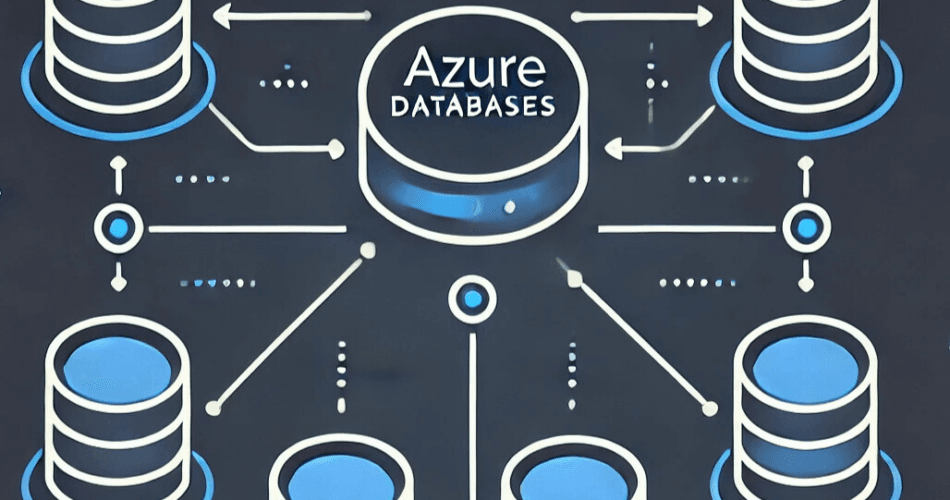Azure Databases are powerful tools in the cloud for managing data that change how businesses work with information. They offer database services that are easy to grow, safe, and flexible, meeting the needs of any organization, from small startups to big companies. With options like SQL Database, and Cosmos DB. Azure Databases solve complicated infrastructure problems, lower operational costs, and let companies focus on new ideas instead of dealing with technical difficulties.
Why Azure Databases Matter
In today’s digital world, Data is the backbone of every industry. It includes personal information, financial transactions, or critical business insights, data powers the modern world. But the fast rise in cybercrime has made data security a big worry. Cyberattacks like data breaches and identity theft are increasing quickly, putting both people and organizations at risk. It is very important to use technologies that can manage data well and protect it from malicious attackers.
In this scenario, Azure Databases are a trustworthy choice. With strong security features, easy scalability, and many database options, Azure helps users manage their data safely and effectively. Based on Microsoft’s cloud infrastructure, Azure Databases offer full encryption and advanced threat protection and follow industry rules to keep your data secure. By using Azure Databases, offers a variety of databases that support different use cases, including relational, non-relational (NoSQL), in-memory, and analytics solutions.
This blog explores how to unlock the full potential of Azure Databases so that the effective use of database technologies meets the highest standards of security.
Types of Azure Databases
Azure provides many different database services to address various data management needs, such as relational data storage, NoSQL solutions, and caching systems. Here is a summary of the main types of Azure databases:
Relational Databases
Azure offers several relational database services, such as Azure SQL Database, Azure Database for MySQL, Azure Database for MariaDB, and Azure Database for PostgreSQL. These fully managed services deliver high availability, security, and scalability for cloud-based applications. SQL Server on Azure Virtual Machines also allows full control over SQL Server instances in the cloud for more flexible configurations and workloads.
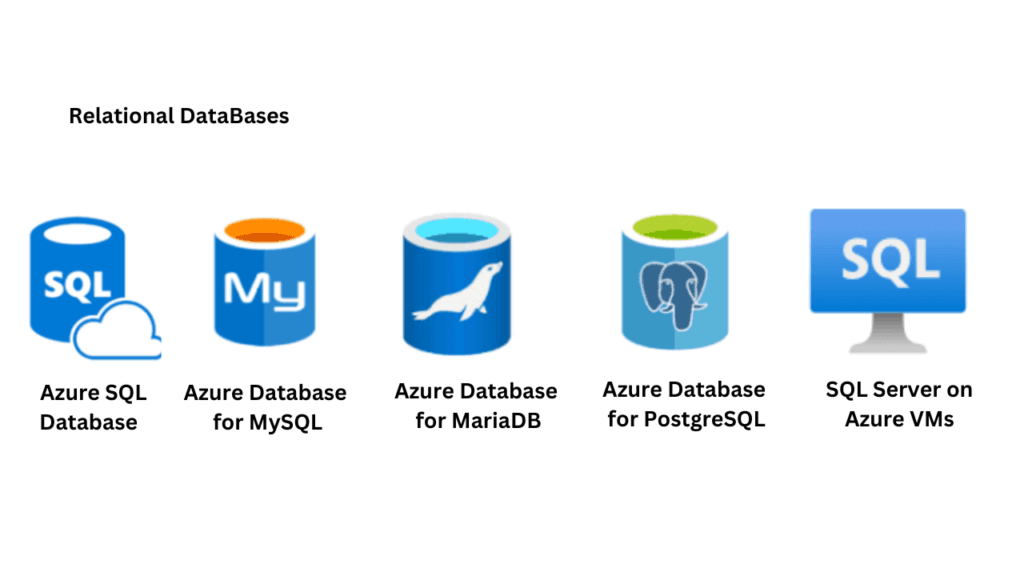
Azure SQL Database
It is a fully managed relational database-as-a-service(DBaaS) based on Microsoft SQL Server.
Key Features: It has automatic scaling, built-in AI for improving queries, and strong security with data encryption and threat detection. The service ensures high availability with automated backups and disaster recovery reducing manual intervention.
Use Case: Very apt for transactional applications, modern web applications, and reporting systems. Especially useful for applications requiring high performance, such as e-commerce platforms, customer relationship management(CRM) systems, and business intelligence solutions.
Azure Database for MySQL
These are fully managed MySQL services offered to the clients having enterprise-grade security and high scalability.
Key Features: High availability, automated backups, and open-source compatibility. It offers seamless scaling and automatic patching, ensuring minimal downtime. The service is designed to handle unpredictable workloads with monitoring and diagnostics.
Use Case: It is used for blogging platforms, content management systems, and e-commerce stores. Well-suited for applications that require a stable, open-source relational database with the flexibility to scale as needed for future.
Azure Database for MariaDB
This is an enterprise-ready database service built on the MariaDB community edition.
Key Features: Advanced security, flexible scaling, and seamless integration with other Azure services. It also offers automatic backups, patch management, and customizable configurations for workload optimization.
Use Case: Used widely in SaaS applications and data-driven projects that require open-source solutions. It is perfect for organizations looking to migrate from on-premises MariaDB environments or build new cloud-based applications.
Azure Database for PostgreSQL
A strong open-source database service, which can be established in one server or more flexible servers.
Key features: high availability, understanding of advanced query performance, and compatibility with numerous tools like PostgreSQL extensions. This gives automatic backups and industry-grade security through encryption, among others.
Use Case: Usually applied to data analysis, map-related data, and complex questions. Good for businesses requiring deep data reliability, support of data types JSON, and strong systems of reporting.
SQL Server on Azure Virtual Machines
A flexible cloud database service with full control over SQL Server and VM configurations.
Key Features: High availability, advanced query performance, and support for various SQL Server editions. Automated backups and robust security features, such as Transparent Data Encryption (TDE) and Azure Security Center integration.
Use Cases: Best suited for enterprise applications and business intelligence and hybrid cloud environments used in scenarios requiring high availability, such as finance or healthcare.
Non-Relational Databases
Azure also provides more robust non-relational database services such as Azure Cosmos DB, Azure Blob Storage, Azure Table Storage, Azure Data Lake Storage and Azure Cache for Redis. These services provide high scalability, low latency in accessing data, and flexible storage of data across different kinds of unstructured and semi-structured types. Global distribution and caching in memory make them the best services for applications requiring speedy access to data and having a requirement for flexibility in modern application development.
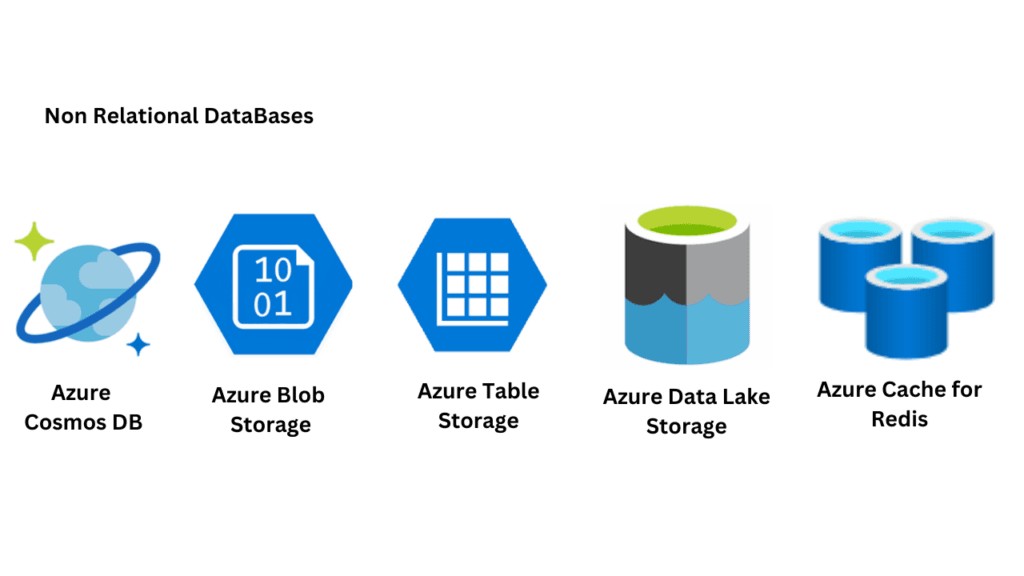
Azure Cosmos DB
This is a globally distributed, multi-model NoSQL database that targets high performance and low latency across many applications.
Key Features: Multi-region replication; assured low latency support, supports multiple data models(document, graph, and key-value). It offers comprehensive SLAs for performance, availability, and consistency.
Use case: Excellent for real-time applications, IoT applications, and e-commerce site platforms. Mobile apps, gaming backends, and social media platforms require rapid response times and global distribution.
Azure Blob Storage
A scalable type of storage solution that could provide support for unstructured files such as images, videos, and logs.
Key Features: Low-cost storage options, integration with data analytics tools such as Azure Data Lake Analytics, and safe access to data using secure encryption when stored and while in motion. Detailed access control is allowed by integration with Azure Active Directory (AAD).
Use Case: Good for backup, media, or large datasets for machine learning, data storage, or disaster recovery. It is also used to serve static website content or big data storage.
Azure Table Storage
A NoSQL store designed for large applications that need simple queries.
Key Features: Storage that can grow, has low delay, is cheap, and has a flexible design. It allows quick access to data and works well for large amounts of non-relational data, with automatic division to improve performance.
Use Case: Great for keeping organized data sets, like device logs or user profiles, often used in telemetry, IoT apps, or large event logging.
Azure Data Lake Storage
A scalable and secure data storage service optimized for big data analytics, capable of storing both structured and unstructured data.
Key Features: Built to handle large volumes of data with high throughput.
Seamless integration with analytics services like Azure HDInsight and Azure Databricks.
Advanced security with features like encryption at rest and role-based access control.
Use Case: Ideal for big data analytics, data warehousing and storing large amounts of unstructured data for use with machine learning and real-time analytics.
Azure Cache for Redis
A fast in-memory caching solution to store data right away, it is useful for caching and message analysis.
Key Features: Quick data processing with very low delay, supports session storage, leaderboards, and real-time analytics. Provides automatic scaling and data saving options to ensure it is always available.
Use Case: Frequently applied to make applications work better in terms of reducing the load of database queries, improving user experiences through efficient session management, and fetching data in real-time faster in applications like gaming, e-commerce, and other social media platforms.
Strategic Implementation Approaches
To maximize the potential of Azure Databases, businesses should adopt strategic implementation approaches that focus on flexibility, performance, and cost efficiency.
1. Multi-Model Database Strategy:
Modern applications often require multiple data models to handle diverse business needs. Instead of relying on a single solution, Azure enables businesses to create a harmonious ecosystem of databases that work seamlessly together.
A comprehensive approach may involve:
- Azure Cosmos DB: Globally distributed, real-time user profiles and flexible NoSQL storage.
- Azure SQL Database: Transactional business logic and structured data storage.
- Azure Blob Storage: Media and large file management, for example, images and logs.
- Azure Cache for Redis: High-speed temporary data storage to improve the performance of the application.
Example Use Case :
A modern e-commerce platform relies on the suite of services offered by Azure to deliver seamless and scalable user experiences. Using Azure Cosmos DB for globally accessible user account data, Azure SQL Database for managing transactional orders, Blob Storage for storing product images and assets, and Redis Cache for real-time performance, businesses ensure fast, reliable, and personalized interactions. This cloud architecture allows platforms to handle large-scale traffic while maintaining high availability and responsiveness.
- User account data is stored and globally accessible through Cosmos DB.
- Transactional records and order details are in Azure SQL Database.
- Product images and large assets are in Blob Storage.
- Redis Cache enhances real-time experience of the user, such as serving fast-loading product listings or managing user sessions.
Performance and Cost Optimization :
Performance optimization in Azure is a continuous process, not a one-time task. Azure provides robust tools to monitor, analyze, and automatically adjust database performance.
- Azure SQL Intelligent Performance Tools: Tools like Query Performance Insight and Automatic Tuning help identify and optimize slow queries.
- Scalability with Elastic Pools: Allows databases to share resources efficiently, ensuring cost savings.
- Azure Monitor and Azure Advisor: These tools provide performance recommendations and proactive alerts.
- Azure’s cost management tools enable businesses to avoid overprovisioning infrastructure by dynamically scaling resources to match workloads.
Code Example: Multi-Database Integration
This section demonstrates how you can implement a multi-database strategy by connecting various Azure database services in a Python-based application.
Before diving into Azure Database implementations, ensure you have the proper devlopement environment ready:
This example demonstrates:
- Storing user profiles in Cosmos DB.
- Uploading media assets to Blob Storage.
- Recording transactional data in Azure SQL Database.
from azure.cosmos import CosmosClient
from azure.storage.blob import BlobServiceClient
import pyodbc
class DataManagementService:
def __init__(self, config):
# Initialize database clients
self.cosmos_client = CosmosClient(config['cosmos_endpoint'], config['cosmos_key'])
self.blob_service = BlobServiceClient(account_url=config['blob_account_url'], credential=config['blob_key'])
self.sql_connection = pyodbc.connect(config['sql_connection_string'])
def store_user_profile(self, user_data):
# Store user profiles in Cosmos DB
container = self.cosmos_client.get_database_client('users').get_container_client('profiles')
container.create_item(body=user_data)
def upload_user_asset(self, file_path, user_id):
# Upload assets to Blob Storage
blob_client = self.blob_service.get_blob_client(container='assets', blob=f"{user_id}/file.jpg")
with open(file_path, "rb") as data:
blob_client.upload_blob(data)
def store_transaction_record(self, transaction_data):
# Store transactional data in Azure SQL
cursor = self.sql_connection.cursor()
cursor.execute("INSERT INTO Transactions (UserID, Amount) VALUES (?, ?)", transaction_data['user_id'], transaction_data['amount'])
self.sql_connection.commit()
Pricing
When considering Azure databases, pricing is determined by several factors, including the database type, resource allocation, and region. For instance, SQL Database pricing is based on the service tier (Basic, Standard, or Premium) and includes charges for compute, storage, and backup. Azure Virtual Machines hosting SQL Server incur costs for both the VM and the SQL Server license. Additionally, users can opt for pay-as-you-go or reserved pricing models, which can offer savings based on commitment length. Azure also provides cost management tools to estimate and monitor expenses, ensuring you can tailor your database usage to fit your budget.
Azure continues to evolve, consistently offering powerful and innovative solutions for businesses. With its constant upgrades and cutting-edge technologies, Azure remains a top choice for building scalable, secure, and efficient applications. Explore more about Azure’s capabilities
here.