HTML CSS JavaScript – It’s a wonderful place to start learning to code. These projects are often community driven and have contributors of all skill levels.
GitHub is the most popular host of such projects. You can also download them and use your mobile device to work on them.
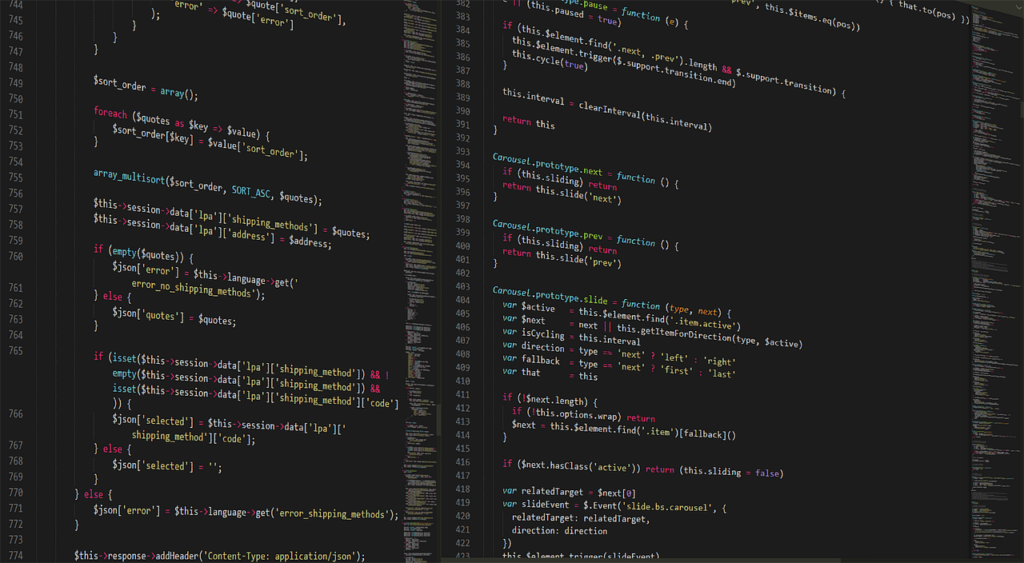
1. Random Background Color Switcher
Often beginners have trouble figuring out what to build to practice their HTML and CSS skills. They like making buttons, links, images, and other cool stuff but don’t know where to start.
The best way to get started is by checking out a beginner-friendly project from GitHub. You will find a lot of real-world HTML projects and JavaScript projects on this website. The source code is also available. This site can help you start your web development journey.
The random background color changer is a fantastic project that you can start. It demonstrates one the most important UI concepts in any program: DOM manipulation. Using the DOM, you can change the layout of a page without needing to refresh it. CSS is the most efficient and simple way to do this. Learn more about the DOM and how it can be used in your projects by visiting our article.
2. Landing Page
Using HTML, CSS, and JavaScript, you can create web pages that look like they’re coming to life. Although they are all different languages, each language works together to create a website’s structure and interactions.
Whether you’re just starting out or you’ve been creating websites for years, these beginner friendly projects from GitHub will get you off on the right foot. You only need a good text editor and a web browser.
You can target certain types of traffic with landing pages and turn them into subscribers or leads. They differ from your homepage in that they focus on one specific offer and have a single call to action. Always match your landing page headline, offer, and copy to the marketing efforts that brought visitors to it. It will help you communicate clearly, concisely, and effectively.
3. Parallax Website
With the rise in mobile apps, parallax effects have been gaining ground in web design. You can create a variety of effects, such as zooming in or out, fade-in and out, rotation 2D or 3-dimensional elements, or changing the color scheme.
A parallax website is not as simple to build, but it can be a fantastic way to add an exciting and unique touch to your site. It may also improve your page speed, which is important for search engines.
The best parallax websites are ones that make you want to scroll through the content, instead of feeling like you’re on a static page. They’re also often well-designed and attention grabbing, which is always a good thing.
4. Tribute Page
The coding world is a thrilling and delightful place for anyone with even the smallest interest in computer programming. Their curiosity is never-ending as they are curious to see what type of projects might be completed in order to impress their employers or launch their own development company.
Fortunately, there are beginner friendly projects available on GitHub that will help you practice your HTML and CSS skills. They are an excellent way to increase your confidence, and create a portfolio of real-world HTML projects.
This tribute page is an example of how you can use HTML and CSS to make a website about someone you love. It requires you to add a picture of the subject and write a short biography. The page also includes links and public contact information. The design is also simple and requires no extensive coding skills.
5. Forms
HyperText Markup Language is what underpins all Web pages. It defines how elements in a page look and tells the browser what they are. This includes fonts and colors, as well as hyperlinks.
Cascading Style Sheets (CSS) are a way to style the HTML that you’ve built, giving it more formatting and style. JavaScript, a programming language used in combination with HTML, adds interactivity to pages and dynamic effects.
When you start in web development, HTML and CSS are essential. These two fundamental building blocks are essential for creating a web application that is successful.
6. Multiple Options Select Menu
The Select> is an excellent way to show a dropdown menu. It has a few properties that allow you to control the functionality of the menu.
If the option is not available, the value property will return the value. Otherwise it returns an empty string. Multiple property is used to determine whether or not the Select> allows multiple selections
The select element has additional attributes to help control its behavior. The size attribute controls how many options are displayed in the dropdown menu. Value shows the value of an option when selected.
It select> element also has an onChange event that can be used to notify the user when a menu item is selected. You can use this event to trigger different actions when the menu item is changed, including adding a search bar to the menu.
7. Technical Documentation Page
All software apps and websites require technical documentation. It can help customers troubleshoot issues, find solutions to problems, and make the most of products.
This beginner friendly project is a great way to practice creating a page of technical documentation using HTML, CSS, and JavaScript. It features a menu that lists all topics, and clicking on any topic loads the content corresponding to it.
When creating technical documentation, it is important to think about your audience and goals. This will ensure that your document is logically structured and easy to read. It also helps to include a table of contents. You can also use visuals or screenshots to help users see the content clearly.
8. Random Background Color Changer – John Smilga
One of the most interesting applications of HTML and CSS is the random color changing element on your web page. Although it is easy to make a web page that allows the user to change the background using a custom action with HTML, there are some challenges. The most notable obstacle is figuring out how to actually make the change happen in a way that doesn’t snag users by the hair with a buggered up browser window. There are some tricks you can use. You might be able to cause the page to change randomly if you keep the old flint and steel away. This isn’t a hard thing to do if you know how to use the magic keystrokes. All the best! Please share your thoughts with us in the comments section below.
9. Coming Soon: Page and Animated Time
Adding an animated countdown timer is a great way to keep your visitors informed about your website before it launches. Visitors are encouraged to subscribe to updates to receive notifications when the website is available to view.
If you are a beginner in HTML and CSS, you can create an amazing coming soon page & animated time with just a few lines of code. These tutorials will help you get started quickly.
The template can be used by creative people, agencies, corporates and photographers, as well as anyone building a website. It can be used as a temporary Website or a portfolio.
10. Weather Application
Anyone who is interested in staying up-to-date on current weather conditions can use a weather app. It can help you know what to expect in advance and can provide urgent alerts if severe weather is on its way.
A great app can provide a lot of features, such as local forecasts and radars, along with the ability to track severe weather events. However, there are a few things you should consider before building your own app.
For instance, make sure your app has a built-in map that shows the current weather in any location, not just a city or country. This will increase UX and make the app more useful.
Follow me – Pratik Pathak (@pratikpathak.exe) • Instagram photos and videos
