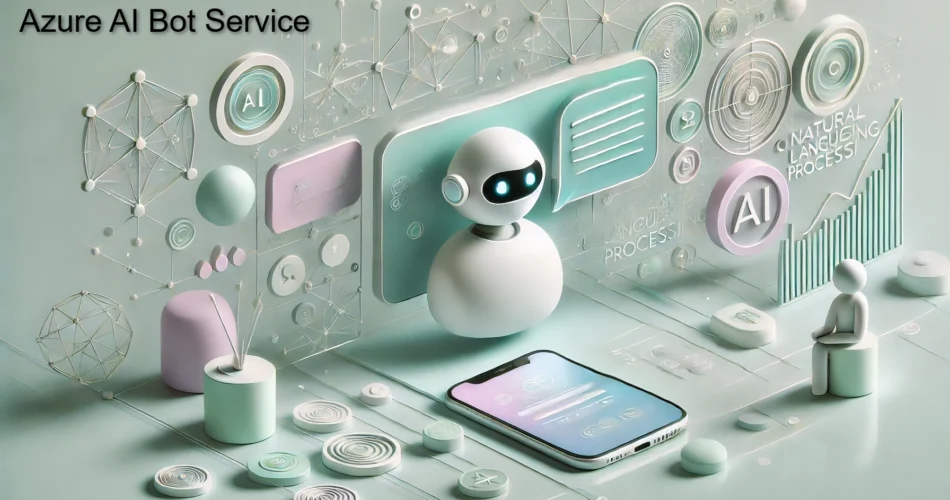Conversational AI is an essential element of modern applications, transforming how businesses interact with users. This is being implemented through chatbots, virtual assistants, and other AI-driven tools to improve customer support, automate workflows, and enhance user engagement across industries. Azure AI Bot Service is a game-changer for building intelligent and scalable chatbots with the tools and frameworks that make it easier to build and deploy bots.
What is Azure AI Bot Service?
Azure AI Bot Service is a comprehensive, managed platform from Microsoft that empowers developers and businesses to create intelligent, conversational agents with ease. By leveraging advanced natural language processing and AI capabilities, it enables bots to deliver human-like interactions while seamlessly scaling to meet varying demands. Designed to work on any given channel, this service can support websites, mobile apps, and Microsoft Teams along with Slack; hence, it provides a powerful solution for everything right from answering the FAQs to acting like the most advanced virtual assistant. Its robust framework and cloud scalability help Azure AI Bot Service facilitate the development process of intelligent bot solutions for almost any business requirement.
Benefits & Key Features of Azure AI Bot Service
Efficiency and Engagement: With Azure AI bots, users receive interactions faster while still offering tailored experiences.
Cost-effectiveness and flexibility: Through Azure AI bot services, operations tend to cost less with time because automated repeated tasks tend to minimize it. It can also be molded for the convenience of a different kind of business needs.
Integration with Powerful AI Tools: Azure AI Bot Service integrates with tools like Azure Cognitive Services and Azure OpenAI to make bots intelligent by adding natural language understanding and other advanced features.
Multi-Channel Integration: Deploy bots across multiple channels, such as websites, Microsoft Teams, Slack, and social media platforms, ensuring consistent user experiences.
Advanced Analytics and Performance Tracking: Built-in analytics tools will provide insights into bot performance and user behavior, allowing for continuous improvement.
AI-Powered Conversational Intelligence: Bots can understand user intent and respond accordingly with the help of NLP.
Exploring the Bot Framework SDK
Microsoft Bot Framework and Azure AI Bot Service form a collection of libraries, tools, and services that allow for the building, testing, deployment, and management of intelligent bots. This Bot Framework incorporates a modular, extensible SDK for bot construction and interaction with AI services, allowing developers to create speech-enabling, natural language-understanding, question-and-answer, and more bots with this framework.
What is a bot?
Bots provide a conversational interface for users to interact via text, speech, images, or video, automating tasks like reservations and information gathering. They connect through platforms like Facebook, Slack, or Microsoft Teams and use tools like Azure AI, Bot Framework SDKs, and cloud services to interpret input, perform tasks, and respond intelligently. With the ability to integrate databases, APIs, and human-like communication mechanisms, bots streamline processes and deliver rich, automated experiences across multiple platforms.
The Bot Framework SDK provides a robust set of tools and libraries for bot development. It simplifies the process of creating, testing, and managing bots by offering:
- Support for extending functionality with custom code and integrating with external APIs.
- Components for handling conversations, state management, and dialog flows.
- Pre-built templates for different bot types, including Q&A bots and virtual assistants.
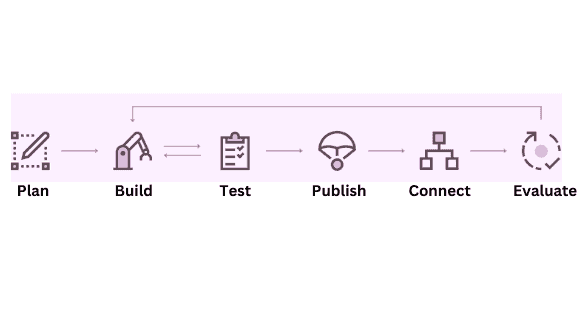
How Bots Work with Azure AI Bot Service
A part of Azure AI Bot Service, the Bot Framework Service is a bridge that enables communication between the bot and the user’s connected application. Every communication channel might provide some contextual additional data by sending activities. Before creating bots, it is important to understand how bots use activity objects for the best way to interact with the users.
If a conversation starts, the Bot Framework Service sends a conversation update to let users know when someone has joined. For example, if you are using the Bot Framework Emulator to start a conversation, you will likely see two distinct conversation update activities: one saying the user has joined and another indicating that the bot has joined.
Azure AI Bot Service operates with an architecture that includes various interconnected components:
- Bot Application: The core logic handling conversations and workflows.
- Cognitive Services: Enhances bots with AI capabilities, such as language understanding and speech recognition.
- Channel Connectors: Enables bots to communicate across platforms like web chat, Teams, and Facebook Messenger.
- Bot Framework Service: Manages bot registration, message routing, and authentication.
How Skill Bots Work
Skill bots are highly specialized, modular bots that are designed to efficiently perform specific tasks or sets of tasks. Their modularity allows them to be seamlessly integrated into larger systems, making them an essential component in scalable, flexible solutions. The key benefits of skill bots include:
Composability: Bots built using skill architecture can be combined and orchestrated very easily to produce complex workflows. Developers can therefore include them in much larger systems with minimal overhead, which results in a great degree of flexibility and adaptability in the form of reusing bots across various projects or processes without having to be redeveloped.
Efficiency: By utilizing skill bots, development time is significantly reduced, as teams can leverage pre-existing, tested, and reliable functionalities. This accelerates the creation of new features or systems, allowing businesses to deploy solutions more quickly and efficiently while minimizing the risk of errors.
Maintainability: Every skill bot is designed to be self-contained and focused on a specific task, making it easier to maintain, troubleshoot, and update. Changes or improvements made to one skill bot can be implemented without disrupting the rest of the system, ensuring stability and long-term sustainability.
Scalability: With skill bots, systems are easier to scale and evolve. As business needs change, new skill bots can be created or existing ones modified, all within the integrity of the overall solution. This makes it easier to scale solutions both horizontally, through the addition of more bots, and vertically, through the expansion of bot capabilities.
Cost Benefits: Skill bots are reusable by the organizations, thus saving on development cost. Organizations do not have to develop individually made solutions from scratch; they can include pre-built, reliable skillbots to handle routine jobs. It leads to saving in the development process and also optimizes resource usage.
Creating Your First Bot
Building a bot with Azure AI Bot Service can be straightforward. Here is a basic step-by-step guide:
- Set Up: Log in to the Azure Portal and create a new Bot Service resource.
- Choose Development Tool: Use the Bot Framework Composer for a no-code/low-code approach or write custom code with the Bot Framework SDK.
- Design Conversation Flow: Define dialogs and responses based on user input.
- Test: Use integrated tools to simulate conversations and refine bot behavior.
- Publish: Deploy your bot to Azure Bot Service for live use.
Deploying Your Bot to Azure
Once your bot is fully developed and tested, it becomes a simple task to deploy it to Azure. Azure offers a seamless environment for hosting bots and provides a robust set of features to manage their operation effectively.
- Prepare the Bot:
- Ensure the bot’s code is clean, well-structured, and that all necessary dependencies are included. This includes external libraries, frameworks, and configurations that your bot requires to function optimally.
- Run final tests and validate the bot’s performance locally to ensure it’s production-ready and free of errors.
- If applicable, integrate logging for performance tracking and debugging. Consider using Azure’s Application Insights for real-time monitoring and diagnostics.
- Upload to Azure:
- Deploy your bot to Azure through the Azure Portal or by using the Azure CLI. The Azure Portal provides a user-friendly interface for managing your bot’s settings, whereas the CLI offers a command-line method for automation and more control.
- Once the bot is deployed, connect it to version control systems (such as GitHub or Azure Repos) to keep the deployment process smooth and automated. You can also set up a CI/CD pipeline using Azure DevOps for seamless integration and deployment.
- Enable Channels:
- With your bot deployed, it’s time to enable the desired channel connectors to ensure it is available on platforms where your users are active. Azure supports a variety of channels like Microsoft Teams, Slack, Facebook Messenger, and Web Chat.
- For each platform, configure settings such as authentication, user access, and message formatting to align with platform-specific requirements. This ensures that your bot delivers a consistent experience across multiple channels.
- Secure and Scale:
- Leverage Azure’s built-in security features to ensure your bot and its data are protected. Use Azure Key Vault to store sensitive information such as API keys, credentials, and secrets securely.
- Scale the bot to handle varying traffic levels using Azure’s autoscaling capabilities. You can set up automatic scaling based on demand, ensuring the bot performs efficiently during peak usage without over-provisioning resources.
Choosing the Right Chatbot Solution
Choosing the appropriate chatbot for the task depends upon your business objective. Varying types of use cases demand different types of functionalities; thus, before opting for any solution, your need should be a consideration for determining the choice.
- Basic FAQ Bot:
- Ideal for: Handling frequently asked questions (FAQs) or simple inquiries that do not require personalized responses or complex workflows.
- Features: A basic FAQ bot can be powered by a knowledge base like QnA Maker, offering predefined responses to common questions. It’s an excellent choice for providing quick answers to general inquiries, saving time for both customers and support teams.
- Virtual Assistant:
- Ideal for: Businesses requiring more advanced interactions that include personalized responses and multi-step workflows.
- Features: Virtual assistants are typically more intelligent and can integrate with back-end systems to provide tailored responses. For example, they may help users schedule meetings, answer complex queries, or even assist with customer support tickets. By utilizing LUIS (Language Understanding), a virtual assistant can better understand user intent and context, enhancing the interaction quality.
- Transactional Bot:
- Ideal for: Performing specific tasks such as bookings, payments, purchases, or order tracking, where user interactions require action-based outcomes.
- Features: Transactional bots are highly specialized and can integrate with third-party systems, such as payment gateways, calendars, or inventory management tools. This makes them perfect for services like booking appointments, processing orders, or completing transactions securely and efficiently.
When selecting the right bot, it’s important to factor in user needs, the preferred communication channels, and the integration possibilities with your existing systems. A bot that can seamlessly interact with other software solutions will enhance overall productivity and provide a better user experience.
Conclusion
Azure AI Bot Service is one of the multi-faceted and powerful platforms designed with the development of intelligent and scalable chatbots. Its richly featured capabilities are a blend of natural language processing capabilities, multiple-channel integrations of communication, along with robust support for deployment and monitoring. So, it presents a great way to improve business operations and elevate user engagement to the next levels.
Whether you are creating a simple FAQ bot, a complex virtual assistant, or a transactional bot, Azure provides the tools and flexibility needed to meet your business’s requirements. Start your journey with Azure AI Bot Service today and unlock the full potential of conversational AI to improve your customer interactions and automate business processes.
FAQs
1. What types of bots can I create with Azure AI Bot Service?
You can create various types of bots, including FAQ bots, virtual assistants, and transactional bots tailored to specific business needs.
2. Do I need programming skills to build a bot?
No, you can use tools like Bot Framework Composer for a no-code/low-code approach. However, programming skills may be required for advanced customization.
3. Can Azure AI Bot Service integrate with my existing systems?
Yes, it supports integration with external APIs and systems, enabling seamless interaction with your existing infrastructure.
4. Which communication channels are supported by Azure AI Bot Service?
The service supports multiple channels, including websites, Microsoft Teams, Facebook Messenger, Slack, and more.
5. How secure are bots created with Azure AI Bot Service?
Azure provides robust security features, including data encryption, authentication, and compliance with industry standards.
6. What is the cost of using Azure AI Bot Service?
Costs depend on factors like usage, features, and resource consumption. Azure provides a detailed pricing calculator to estimate expenses.