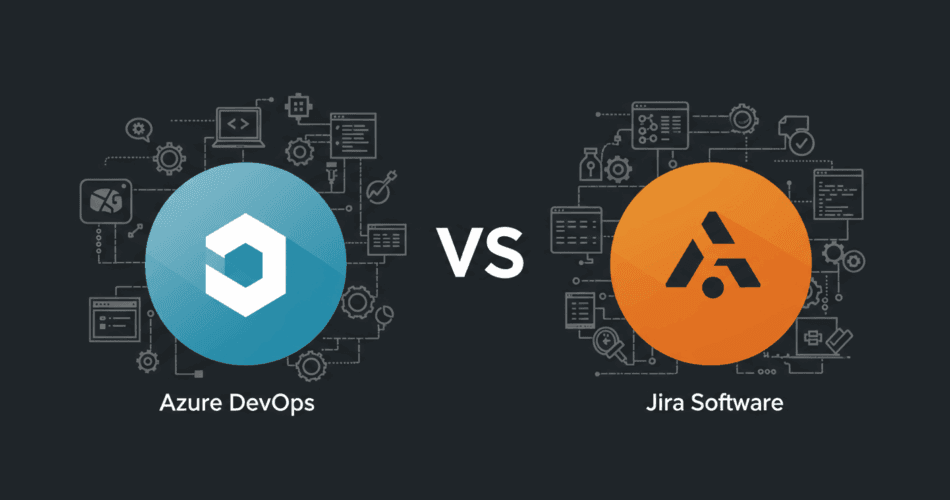Okay, so here I am again, staring at the screen, thinking about software development tools. 🤔 There’s always this question, isn’t there? When you’re building stuff, managing teams, tracking progress… which tool do you even pick? And the big two that always seem to pop up are Jira and Azure DevOps. Man, it’s a decision, right? 🤷♀️
Let’s break it down, just for myself, you know? Trying to figure out the whole “Azure DevOps vs. Jira” thing. They both do some similar things, but they’re also kinda different beasts. It’s like comparing a Swiss Army knife to a really, really good specific screwdriver set. Both useful, but for different reasons.
Jira: The Project Management Kingpin (Or is it?)
Alright, so Jira. When I think Jira, I immediately think “issue tracking” and “project management”. That’s where it started, and honestly, that’s still its superpower. You’ve got your boards – Kanban, Scrum, all the flavours. You can set up workflows that are crazier than a tangled ball of yarn, but if you need that flexibility, it’s there. 🤯
Jira’s Vibe: It feels very much focused on the work item. The story, the bug, the task. Getting that defined, tracked, and moved across a board. It’s excellent for teams who are really invested in granular work tracking and custom workflows.
Pros for Jira (in my head):
- Workflow Flexibility: You can pretty much model any process. Super powerful. 💪
- Massive Ecosystem: Atlassian has Jira, Confluence (docs!), Bitbucket (code!), Bamboo (CI/CD!). Plus, a marketplace full of add-ons. If Jira doesn’t do it, there’s probably a plugin that costs extra. 💰
- Issue Tracking Mastery: Let’s be real, tracking bugs and issues is what it was built for, and it does it exceptionally well. 🐞
Cons for Jira (when I think about it):
- It’s Just Issue Tracking (Mostly): This is the big one. Jira itself is just the work item tracker. You need other tools for code hosting, CI/CD pipelines, test management, artifact feeds.
- Add-on Dependency: Want more features? Be ready to pay for and manage a bunch of add-ons. Can get complicated and expensive. 🧩
- Can Be Overwhelming: All that workflow flexibility? Yeah, it can also lead to configuration hell if you’re not careful. 😵💫
So, Jira feels like the go-to if your primary focus is super detailed, customizable project/issue tracking, and you’re happy piecing together other tools (or using the rest of the Atlassian suite) around it.
Azure DevOps: The All-in-One Suite (Does it do everything?)
Now, Azure DevOps (ADO). This one is different right from the start. It’s not just “Azure DevOps Boards” (though that’s part of it). It’s a whole suite. You get Boards, Repos, Pipelines, Test Plans, and Artifacts, all under one roof. It’s Microsoft’s big play in the DevOps space.
ADO’s Vibe: It feels very integrated, very much about the entire development lifecycle. From planning (Boards) to coding (Repos) to building/deploying (Pipelines) to testing (Test Plans) and managing packages (Artifacts). It wants to be your one-stop shop. 🏢
Pros for Azure DevOps (thinking through it):
- Integrated Suite: This is the killer feature. Everything is there. Boards link easily to Repos, which trigger Pipelines, etc. No need to jump between different vendor tools for core functions. 🥇
- Strong CI/CD (Pipelines): Azure Pipelines is really powerful and flexible. Can build/deploy to pretty much anywhere, not just Azure. Great YAML support. 🔥
- Native Code Hosting (Repos): Built-in Git repositories. Simple, works well.
- Test Management: Dedicated Test Plans module is quite good, especially for manual testing and integrating automated results. ✅
- Artifact Management: Hosting NuGet, npm, Maven, etc., feeds directly within the tool is super convenient.📦
- Microsoft Integration: If you’re a heavy Azure or Microsoft shop (Active Directory, etc.), it just fits nicely. 😉
Cons for Azure DevOps (the downsides I see):
- Workflow Flexibility (Boards): While configurable, the Board workflows aren’t quite as infinitely flexible as Jira’s right out of the box. You have standard process templates (Agile, Scrum, CMMI) and can customize, but getting really weird might be harder.
- UI Can Feel Busy: Because it does so much, the interface can sometimes feel a bit crowded or less intuitive initially compared to Jira’s focused board view. 😵💫
- Ecosystem (Less Open): While it integrates with some third-party tools, the marketplace isn’t as vast or mature as Atlassian’s. You’re more tied into the ADO way of doing things.
So, ADO seems like the strong contender if you want an integrated, end-to-end DevOps platform and want to keep everything under one vendor (or at least within one suite).
Let’s Put Them Side-by-Side (The Nitty Gritty)
Okay, gotta line ’em up. How do they stack up on specific features?
- Project Management (Boards/Backlogs):
- Jira: 👑 King of flexibility. Highly customizable workflows, issue types, screens. Can model almost anything.
- ADO: 👍 Very capable. Good Scrum/Agile support, boards, backlogs, sprints. Less workflow madness out-of-the-box, which can be a pro or con depending on needs. Integrated with code/pipelines nicely.
- Source Code Management:
- Jira: 👋 Doesn’t do it natively. Relies on integration with tools like Bitbucket, GitHub, GitLab.
- ADO: 🥇 Built-in Git Repos. Simple, functional, integrates tightly with Boards and Pipelines.
- CI/CD Pipelines:
- Jira: 👋 Doesn’t do it natively. Relies on integration (Bamboo, Jenkins, etc.).
- ADO: 🔥 Core feature. Powerful, flexible pipelines (YAML or Classic editor), agents, deployment gates. Excellent stuff here.
- Testing:
- Jira: ✋ Basic test case management often requires plugins (like Zephyr).
- ADO: ✅ Dedicated ‘Test Plans’ module. Supports manual testing, test suites, linking results to work items, integration with automated test runs via Pipelines. Pretty solid.
- Artifact Management:
- Jira: ✋ Requires plugins or external tools.
- ADO: 📦 Built-in ‘Artifacts’ module for hosting package feeds (NuGet, npm, Maven, Python, Universal Packages). Super handy.
- Integrations:
- Jira: 🤯 Massive marketplace. Integrates with tons of stuff, both inside and outside the Atlassian suite. Can feel like the center of the universe.
- ADO: 😉 Integrates well with Microsoft services (Azure, AAD, Teams). Also integrates with many popular third-party tools (Slack, GitHub, Jenkins – though why use Jenkins when you have Pipelines? 🤔). Growing ecosystem, but not as vast as Jira’s overall integration potential via its marketplace.
- Pricing:
- Both have free tiers for small teams. 🆓
- Paid tiers are generally per-user per month. 💰
- Jira’s cost can skyrocket with numerous premium add-ons.
- ADO’s cost includes the whole suite, which can be more cost-effective if you’d need multiple Jira add-ons anyway. ADO also has costs related to pipeline usage (build minutes) beyond basic free grants.
So, Who Should Pick What? (My thoughts)
Okay, after all that internal debate, here’s kind of where I land:
- Choose Jira if:
- Your company already uses Jira heavily for non-dev teams (marketing, HR, etc.). Sticking to one tool makes sense. 🤝
- Your primary need is incredibly flexible, custom-tailored project/issue tracking and workflows, and you need to model complex business processes.
- You’re happy integrating separate best-of-breed tools for code, CI/CD, testing, etc., or you’re committed to the full Atlassian suite (Bitbucket, Bamboo, Confluence).
- You need to integrate with a huge number of different third-party tools not necessarily in the Microsoft ecosystem.
- Choose Azure DevOps if:
- You want an integrated, all-in-one platform covering the full DevOps lifecycle from planning to deployment. 🎯
- You are a Microsoft shop, using Azure heavily, Active Directory, Visual Studio, etc. It will feel very natural.
- You want powerful, native CI/CD pipelines without needing to set up and manage separate build servers (like Jenkins) or pay for multiple tools (like Jira + Bamboo).
- You need integrated test case management and artifact feeds without relying on third-party add-ons.
- You prefer a more opinionated, but well-connected, suite approach rather than assembling components.
Also Read:
Compare Azure DevOps vs Jira Side by Side:
| Feature / Aspect | Azure DevOps | Jira Software | My Quick Take |
|---|---|---|---|
| Primary Focus | Integrated, end-to-end DevOps lifecycle suite. | Core Project & Issue Tracking (Boards, Backlogs). | ADO is the full workshop 🛠️, Jira is the specialized project workbench 📊. |
| Project/Issue Tracking | Capable Boards (Scrum, Agile), Backlogs, Sprints. Good linking to other tools. | Excellent, highly flexible Boards & Workflows. Can model almost anything. | Jira’s workflow flexibility is legendary (or infamous! 😂). ADO’s is simpler but effective & integrated. |
| Source Code Management | Built-in Git Repos. Seamlessly integrated. | Requires integration with external tools (Bitbucket, GitHub, GitLab). | ADO has it ready to go 👍, Jira needs a friend 👋. |
| CI/CD Pipelines | Powerful Built-in Pipelines. Core strength. Supports YAML & Classic. | Requires integration with external tools (Bamboo, Jenkins, GitHub Actions). | ADO’s Pipelines are a big selling point 🔥. Jira needs another tool for this. |
| Testing | Dedicated Test Plans module. Manual & Automated test management. | Basic functionality; advanced needs often require plugins (e.g., Zephyr). | ADO has a decent built-in testing tool ✅. Jira usually needs an add-on. |
| Artifact Management | Built-in Artifacts module. Feeds for various package types (NuGet, npm). | Requires external tools or plugins. | ADO manages packages natively 📦. Jira doesn’t. |
| Integrations | Good integration with Microsoft ecosystem (Azure, AAD, Teams). Integrates with many 3rd parties too. | Massive Marketplace. Integrates with a huge range of tools, within and outside Atlassian suite. | Jira’s ecosystem is vast 🤯. ADO integrates well, especially within the MS world 😉. |
| Workflow Flexibility | Configurable processes (Agile, Scrum, CMMI). Less complex customization than Jira. | Extremely flexible, highly customizable workflows. Can be complex to manage. | Jira wins on sheer customization 👑, ADO is more structured. |
| Overall Approach | All-in-one Suite. Components are tightly integrated. | Modular. Focuses on Issue Tracking, relies on adding other tools/services. | ADO = Single vendor, integrated 🤝. Jira = Best-of-breed (potentially), requires stitching together 🧩. |
| Ideal For | Teams wanting an integrated lifecycle tool; Microsoft/Azure heavy shops. | Teams needing deep, custom project/issue tracking; existing heavy Jira users; preference for assembling tools. | Depends on your priorities! 🙏 |
Wrapping Up My Thoughts…
Honestly, both are powerful tools. You can do DevOps with either. Jira gives you the ultimate project management workbench and says “go find your own tools for the rest!”. ADO gives you a complete, integrated workshop and says “here are all the tools you need, mostly ours!”.
It really, really depends on your team’s specific needs, your company’s existing toolset, budget, and tolerance for integrating different systems versus wanting a single vendor suite.
Phew, that was a lot to think through. But yeah, these are like, my personal views on it. What makes sense to me based on playing around with them. 🙏