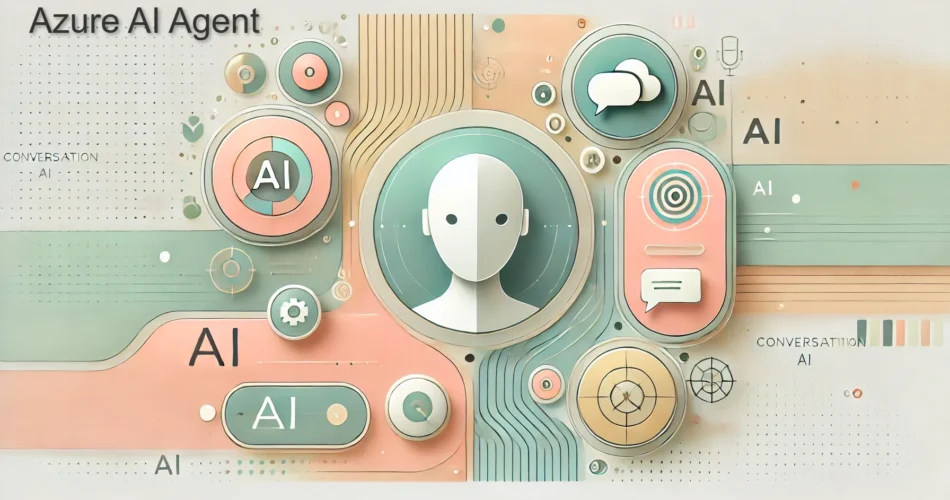Azure AI Agent Service is Microsoft’s powerful tool for creating smart, conversational AI assistants. It can be regarded as a platform that enables you to build intelligent chatbots that can understand and respond to users in natural ways. In today’s digital world, businesses need to interact with customers 24/7, and conversational AI comes in handy. It is part of a bigger family of AI tools that Microsoft has, which makes it easier for companies to add AI capabilities to their applications.
Introduction to Azure AI Agent Service
We have tried every automation tool in the world, and nothing seems to stick.” That’s what James, DevOps lead at a healthcare startup, told us before discovering Azure AI Agent. His team was drowning in routine infrastructure monitoring tasks until they implemented an AI agent that could detect, diagnose, and even resolve common server issues automatically. Now, their system maintenance is proactive rather than reactive.
Fundamentally, Azure AI Agent serves as a smart mediator between users and complex systems. Using advanced natural language processing, or NLP, to decipher queries, it can read meaning into user queries and answer in the appropriate context. More specifically, its strength is the ease of integration with other Azure services – database access, workflow automation triggering, and real-time data analysis.
The service is notable because of its adaptability towards varying business scenarios. That might be in handling customer support calls, facilitating internal IT helpdesk operations, or complex business processing. Azure AI Agent, therefore, can be specifically crafted to meet the organizational need by being able to manage even multi-turn conversations-thence it can sustain contextual thought throughout an interaction. As such, it becomes perfectly suited for natural-flow dialogues rather than straightforward questions and answers.
Importance of conversational AI in modern applications
Essentially, the Azure AI Agent Service is changing how businesses communicate with their customers and carry out internal processes. This is because it brings together superior natural language understanding capabilities and seamless integration to help organizations build AI assistants that are truly intelligent and responsive to user needs. It’s whether in the case of handling customer inquiries, support for internal operations, or even facilitating complex business processes; the AI agents can handle them all in remarkably efficient ways.
What makes the Azure AI Agent Service especially powerful is its feature set. The platform is truly great at natural language understanding, so it can actually understand what users want to say even when they put questions in different words. It supports multiple communication channels, from Microsoft Teams to web applications, so that your AI assistant is there where your users are. Integration with Azure OpenAI models, including GPT and Codex, supports sophisticated conversations that feel almost natural and contextually right.
Core Features
The service comes packed with useful features that make it stand out:
- It’s really good at understanding what people are saying, even when they phrase things differently
- You can use it across different platforms – whether it’s Microsoft Teams, your website, or mobile apps
- It works seamlessly with advanced AI models from Azure OpenAI, letting your bot give smart, contextual responses
- You can easily connect it to other systems and track how well it’s performing
- It comes with built-in tools to monitor how your bot is doing and what users are asking about
Use Cases
There are lots of ways to use Azure AI Agent Service:
- Customer Service: It can handle common questions, freeing up your support team
- Internal Help Desks: Helps employees find information about company policies or IT issues
- Shopping Assistant: Guides customers through products and answers questions about items
- Healthcare Helper: Helps patients book appointments or get basic medical information
- Business Tools: Can be customized for specific business needs like handling orders or checking inventory
Getting Started
Getting started with Azure AI Agent Service is surprisingly easy. The architecture follows a modular approach, so developers can build and scale their solutions efficiently. This process includes creating a bot in the Azure portal, defining the conversation flows, and bringing in desired capabilities through Azure Cognitive Services. The development tools and SDKs the platform offers are very thorough, making it accessible to teams who have never undertaken AI implementation before.
This differentiates Azure AI Agent Service from its alternative peers such as AWS Lex or Google Dialogflow because of the integration it allows within the larger Azure platform, providing unprecedented scalability and flexibility to business applications to scale from small to larger with the changing needs. Inbuilt analytics and monitoring give a business great insight into how its users interact and how they can be optimized for the better.
With proven best practices in place, success with Azure AI Agent Service comes down to simply following the rules. A clear objective to start should be accompanied by the slow addition of features based on user feedback. Overcomplicating conversation flows or neglecting proper testing could lead to less desirable results. In the future, Microsoft will continue to develop the platform further, aiming at even more natural conversations and greater integration capabilities.
Prerequisites
- An Azure subscription (you can create one for free if you don’t have it)
- The latest version of .NET installed on your development machine
- Azure AI Developer RBAC role permissions
- Azure CLI with the machine learning extension installed and updated
Basic Setup Process
Azure AI Agent Service offers two setup options:
- Basic Setup
- Uses Microsoft-managed multitenant search and storage resources
- Simpler to get started
- Limited visibility into underlying resources
- Ideal for testing and smaller implementations
- Standard Setup
- Uses customer-owned, single-tenant resources
- Full control over resources
- Complete visibility into operations
- Better suited for enterprise applications
- Includes dedicated storage account, key vault, and Azure AI Search
Step-by-Step Implementation Guide
- Set up your Azure AI Hub
- Create an Azure AI Hub to establish your app environment
- Set up necessary Azure resources
- Create an Azure AI Hub under your Project
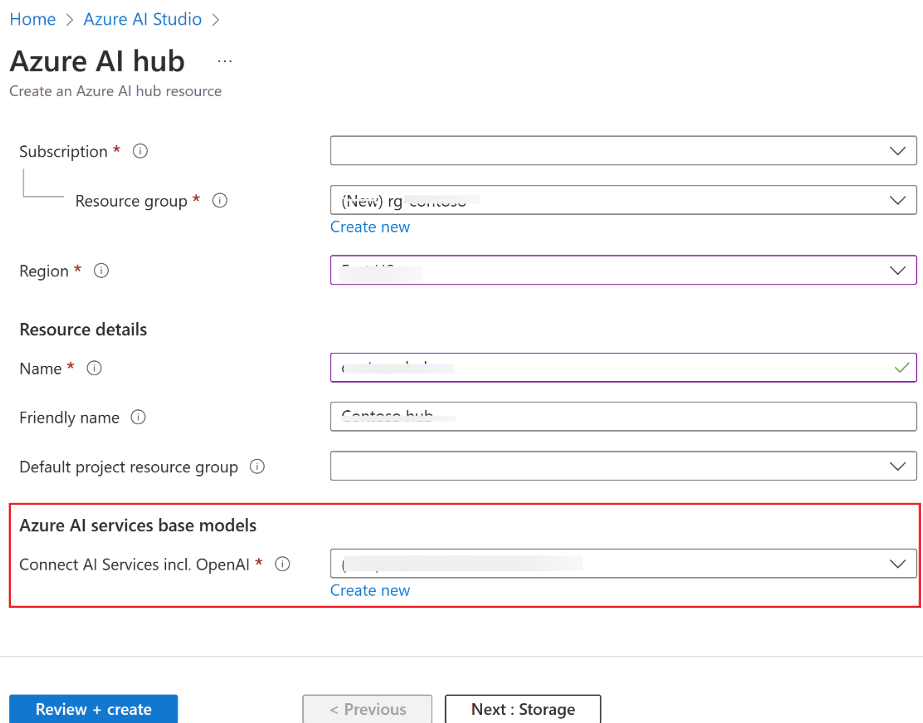
- Resource Configuration
- Connect an Azure OpenAI resource or Azure AI Services
- Choose between Basic or Standard setup based on your needs
- Configure model selection (default is gpt-4o-mini in eastus region)
- Code Implementation
import os
from azure.ai.agents import AgentsClient
from azure.identity import DefaultAzureCredential
from azure.ai.agents.models import ToolDefinition, CodeInterpreterToolDefinition, MessageRole
# Retrieve the Azure AI connection string from the environment
connection_string = os.getenv("AZURE_AI_CONNECTION_STRING")
# Create an AgentsClient instance
client = AgentsClient(endpoint=connection_string, credential=DefaultAzureCredential())
# Create an Agent
agent_response = client.create_agent(
model="gpt-4o",
name="Math Tutor",
instructions="You are a personal math tutor.",
tools=[CodeInterpreterToolDefinition()]
)
# Create a Thread
thread_response = client.create_thread()
# Add a Message
message_response = client.create_message(
thread_id=thread_response.id,
role=MessageRole.USER,
content="Your message here"
)
# Print the responses
print("Agent created:", agent_response)
print("Thread created:", thread_response)
print("Message response:", message_response)
Key Components
Understanding these components is crucial for effective implementation:
- Agent: The custom AI that utilizes AI models and tools
- Thread: A conversation session between agent and user
- Message: Content created by either agent or user
- Run: The activation of an agent based on thread contents
- Tools: Extensions that enhance agent capabilities
Real World Examples
In the health sector, a regional health network is another great example of a successful implementation. Their AI agents have streamlined many aspects of operations, changing their interaction with patients fundamentally. The system manages appointment scheduling and reminders, answers frequently asked medical questions, and directs patients to the correct departments efficiently. It also conducts preliminary symptom assessments, which reduces the administrative workload of staff significantly. It has been very impactful, having reduced the administrative staff workload by 35%.
The financial services sector has also seen the innovative applications of Azure AI Agent Service. A leading bank implemented AI agents across a range of customer touchpoints that have transformed the delivery of its services. This implementation covers account inquiries, fraud detection alerts, and investment portfolio recommendations. Preliminary loan application assessments are also managed, as well as customer onboarding processes, thereby showing the applicability of Azure AI Agent Service to handle complex financial operations.
Comparison with Other Services
Azure AI Agent Service differs from its competitors through several critical advantages. Integration capabilities mark the first key difference of the platform. While AWS Lex or Google Dialogflow cannot compete with Azure AI Agent Service in terms of connection to the entire Azure ecosystem, the latter boasts native integration with Azure OpenAI services and built-in compatibility with the Microsoft 365 suite.
The development experience is what makes Azure AI Agent Service stand out in many aspects. It supports more extensive SDKs compared to AWS Lex and better enterprise-grade security features compared to Dialogflow. Its scalability options for large deployments are way ahead of the competition and very suitable for enterprise-level implementations.
From a cost perspective, Azure AI Agent Service offers a compelling value proposition. The platform boasts a much more flexible pricing model compared to its peers, accompanied by better resource utilization via intelligent scaling. For most enterprise implementations, this often translates into a lower total cost of ownership, and hence is very attractive for organizations of all sizes.
Challenges and Best Practices
There are many common challenges that occur when organizations implement Azure AI Agent Service. One of the major issues is ensuring consistency in the flow of conversation across various channels and the ability to maintain context during long conversations. Organizations need to effectively handle unexpected user inputs and manage the intricacies of integration with legacy systems.
Several best practices have emerged to address these challenges:
- Start small but expand gradually, depending on positive feedback and usage
• Design conversation flows that remain natural but with a good sense of purpose - Implement robust error handling mechanisms and comprehensive testing scenarios
The development process benefits from following established guidelines. Version control for conversation flows ensures consistency and enables collaborative development. Comprehensive testing scenarios should cover both expected and edge cases. Regular monitoring and logging of all interactions provide valuable insights for continuous improvement.
Future of Azure AI Agent Service
The future of Azure AI Agent Service looks promising, with Microsoft continuously enhancing its capabilities. Upcoming features include more sophisticated natural language understanding capabilities and improved context awareness and memory systems. The platform is evolving to include advanced sentiment analysis integration and more nuanced handling of multi-turn conversations.
According to industry trends, there is a growing demand to make AI more personal than ever. Emphasis today is being laid on multifaceted capabilities, high-end privacy features, improved emotional intelligence in responses, and the further development of automation for complex business procedures. These aspects are changing the landscape and position the Azure AI Agent Service to be the forerunner in conversational AI.
Call to Action
Getting started with your Azure AI Agent Service journey begins with the right access to resources and support. Start by signing up for an Azure free trial account, which provides ample opportunity to explore the service’s capabilities. The comprehensive documentation available through the Azure AI Agent Service Docs serves as your primary guide, while the Microsoft Learn AI workshops offer structured learning opportunities.
Support that can be found at a community level in the azure AI is forums and other discussion groups, through these, you will find professionals and developers and even experts in solution architecture. Several sample projects are provided across the Azure AI Agent in GitHub. Technical support questions can be directed through an expertly assisted system hosted on the Azure Support Portal.