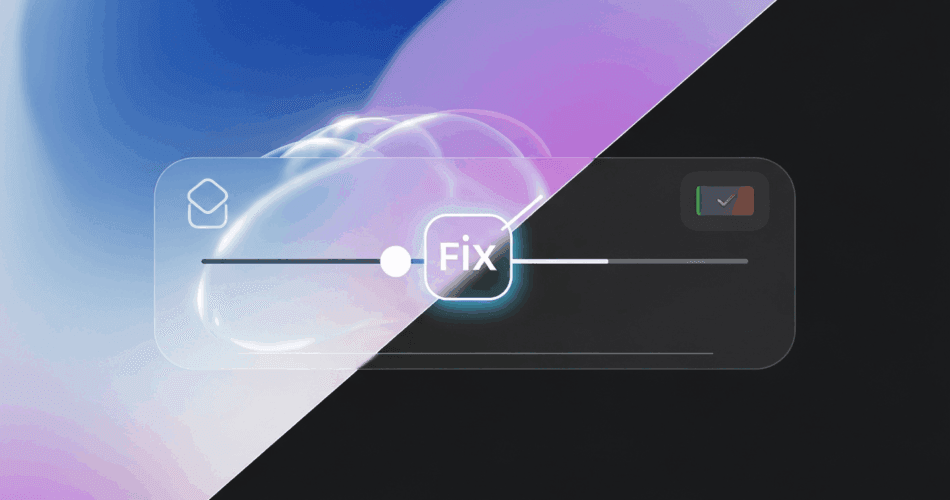With iOS 26, Apple introduced a stunning new Liquid Glass effect for navigation bars and toolbars. This glassmorphism design provides a beautiful translucent backdrop that blurs content behind it. However, developers quickly discovered a critical bug related to the toolbarColorScheme modifier.
The Problem
When using .toolbarColorScheme() modifier with the new glass effect, many SwiftUI developers encountered unexpected behavior:
- The toolbar background becomes completely opaque instead of translucent
- The glass effect blur is disabled
- Navigation bar loses its signature iOS 26 aesthetic
- Custom color schemes override the system glass material
Why This Happens
The root cause lies in how SwiftUI’s toolbarColorScheme modifier interacts with the new UIKit glass material APIs. When you apply a color scheme, it creates a solid background layer that supersedes the glass effect material.
The Solution
Method 1: Using ToolbarBackground (Recommended)
NavigationStack {
ContentView()
.toolbarBackground(.visible, for: .navigationBar)
.toolbarBackground(.ultraThinMaterial, for: .navigationBar)
}This preserves the glass effect while maintaining proper material rendering.
Method 2: Conditional Glass Effect
if #available(iOS 26.0, *) {
NavigationStack {
ContentView()
.toolbar {
// toolbar content
}
.toolbarGlassEffect(.enabled)
}
} else {
NavigationStack {
ContentView()
.toolbarColorScheme(.dark)
}
}Method 3: Custom Modifier Wrapper
extension View {
func adaptiveToolbarStyling() -> some View {
if #available(iOS 26.0, *) {
return self.toolbarGlassEffect(.automatic)
} else {
return self.toolbarColorScheme(.dark)
}
}
}Best Practices
- Avoid mixing
toolbarColorSchemewith glass effect modifiers - Test on real devices running iOS 26 beta
- Use availability checks for backward compatibility
- Prefer
.toolbarBackgroundover deprecated methods - Monitor Apple’s release notes for updates on this issue
Additional Considerations
Performance Impact
The glass effect uses real-time blur rendering which can impact performance on older devices. Consider:
- Using
.ultraThinMaterialfor better performance - Disabling glass effect on iPhone models older than iPhone 13
- Testing scroll performance with heavy content
Accessibility
Ensure your glass effect implementation maintains proper contrast ratios:
.toolbarBackground(.visible, for: .navigationBar)
.toolbarBackground(
Color.primary.opacity(0.1),
for: .navigationBar
)Conclusion
While the iOS 26 glass effect brings beautiful visual design possibilities, the toolbarColorScheme conflict requires careful handling. By following the solutions outlined above, you can maintain the stunning glass aesthetic while ensuring your app works correctly across all iOS versions.
Filed as: FB13847291 (Apple Feedback)
Status: Acknowledged by Apple Engineering