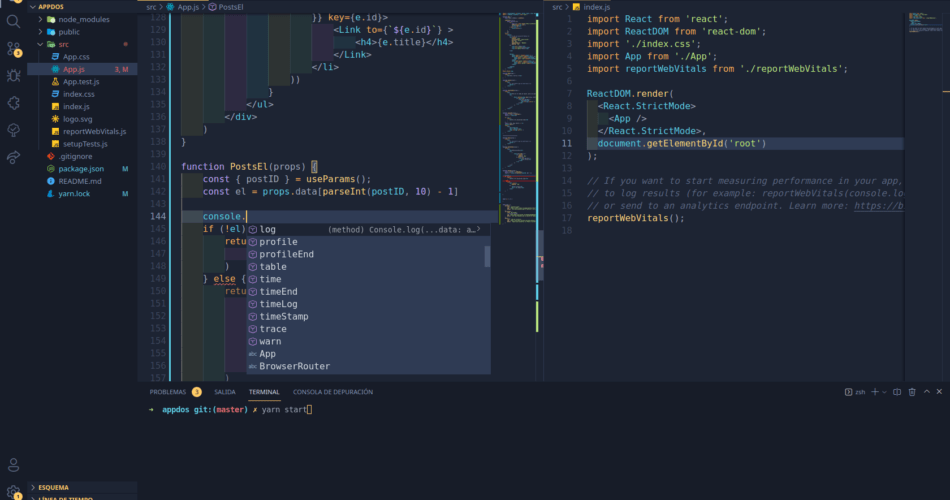If you’re looking for the best VSCode extensions to enhance your coding experience, look no further. We’ve rounded up our top 10 picks for developers!
These VSCode Extensions will help you to increase your productivity and speed up the workflow. They are all free to use and available for Windows, MacOSX, and Linux.
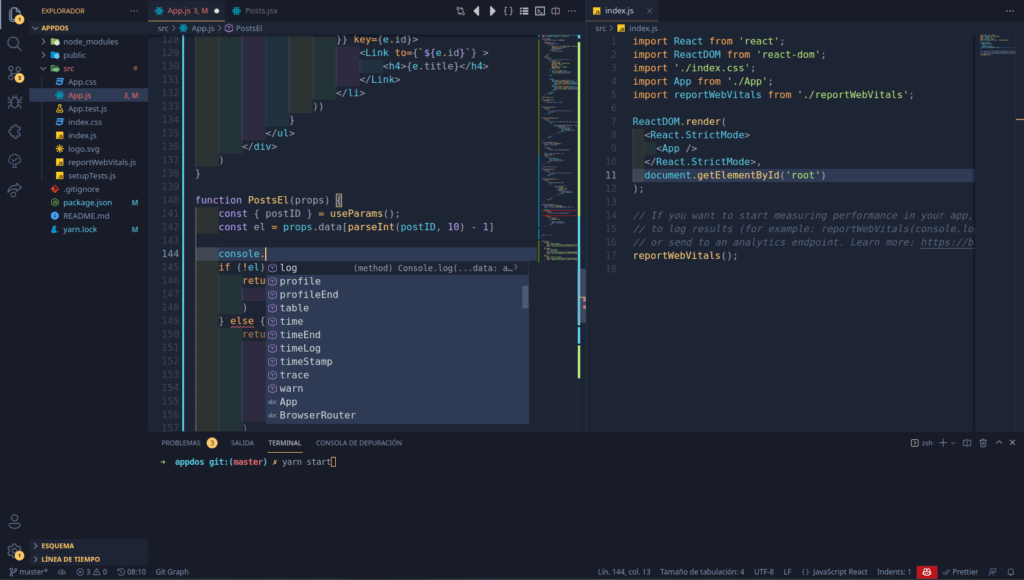
1. Git Lens – VsCode
Git Lens is a popular VS Code extension that helps developers visualize the history and evolution of their code. It shows information on the author and commit of every line.
You can also see a heatmap of the file to find out which parts have changed recently. It can be toggled with the VS Code Command Palette (Cmd+Shift+P).
Developers use Git to manage and track their code. Git is a powerful version control system that allows teams to work together and track changes.
2. Import Cost -VSCode
The Import Cost extension for VScode displays the package size when you import a third party into your code. You can keep an eye on any potential performance problems that may arise from the importation of large packages.
It also has several other features, including File Annotations that displays detailed information about the file and commits associated with it.
The file heatmap shows which parts of code have been changed the most. It is very helpful for people who are contributing to open-source projects, and they want to ensure that their changes do not cause problems to others.
3. Debugger for Chrome – VSCode
Google Chrome’s DevTools is a set of advanced web authoring and debugging tools built right into the browser. They allow you to track layout issues, get insights into code optimisation and establish JavaScript breakpoints without leaving Chrome’s environment.
VS Code’s Debugging for Chrome is a top vscode extension that has 3.9 million downloads and amazing customizable features. This extension can improve your coding skills by allowing you to improvise faster and produce better code.
4. Live Share – VSCode
With more than 9,3 million downloads, Live Share is the most downloaded VS Code extension. This extension allows remote collaboration within a vscode sessions.
Its main features include collaborative editing mode, shared cursors and text chat. SonarLint is also supported, allowing you to identify security issues in code while developing it.
Moreover, Live Share allows for co-debugging sessions where all participants are connected to the host’s debugging session at the same time. This can help you debug difficult issues or bugs more effectively.
In addition, you can also control which files guests can see and exclude certain file names. It is crucial to do this if collaborators are trying to access private keys and passwords not in source control.
5. CSS Peek – VSCode
This VS Code Extension can show the most recent version of code in addition to displaying a detailed and impressive view. This extension also includes some useful shortcuts. For instance, it shows you all the files and folders you have open and lets you navigate in and out of them. It also has a handy feature that can display your current working directory on the fly, which is quite useful when you are trying to decide which project to work on next.
There are many other vscode extensions to choose from, but this one is the best of the lot in my book. Not only is it the best-designed UI, but there are also a number of gizmos that go with it. This is the only extension for vscode I regularly use and has made me a much better programmer in a short time.
6. Code Time
Code Time is a top vscode extension that offers automatic time tracking and an ‘Automatic Flow Mode’ to minimize distractions during intense coding sessions. It also displays advanced data visualization and development metrics.
It also offers an interactive Timer, which lets you keep track of time spent on Visual Studio tasks using the Start/Stop button. Alternatively, you can use the ‘Automatic Flow Mode’ to automatically start and stop timers on demand.
Besides tracking coding time, Code Time is a great tool for video transcriptions. Code Time can be used to identify changes in speaker and help with overlapping speakers. This is especially useful during meetings when multiple speakers are present at once. It can also help in identifying sarcastic comments and other elements of tone that may be difficult to identify in audio. It can also help researchers locate specific moments or scenes in an interview.
7. Bookmarks
Bookmarks make it easy to store links that you think are useful. They are also a great way to keep track of sites you frequently visit.
The Internet is full of information, but it can be hard to remember every site you visit. Browsers must allow users to easily save their favorite web pages.
To do that, click the star on Chrome or the three horizontal dots in Edge. This will open your Favorites menu and allow you to save pages as bookmarks.
8. TODO Highlight
This extension is a must-have for JavaScript & TypeScript Developers. It allows you to add meaningful log message right within the IDE. This extension translates TypeScript errors into human-readable format right within the IDE.
TODO Highlight is a must-have extension for every developer who uses VS Code. The extension adds a tab to your VS Code editor that shows all the todos you have defined in your project.
9. Live Server
Live Server is the top of the line when it comes to Visual Studio Code and can be used for anything from a web dev tool to a desktop productivity suite. In its most basic form, it is a web browser extension that automatically reloads the tab as you make changes to your code.
Live Server is not the only live coding extension on the market, however. There are many that offer a great deal. But the one that really stands out is the VS Code ethereum – a new addition to the venerable program that lets you create and manage a virtual web server locally on your computer. The files, unlike traditional web servers are saved on your local computer, making it possible to access them even when offline or without internet. Other cool features make this software stand out.
10. Debugger
Debuggers are troubleshooting tools that can be connected to specific processes in computers. The debugger can be used to inspect the software, data or memory.
Debugging is an important part of any coding workflow. It can help you find bugs, understand their causes, and fix them.
You can use it to test a program under different conditions and ensure that the code is robust. For instance, it can help you throw exceptions to test how they are handled.
Setting breakpoints and viewing variables are the main debugger features. When a line of code is broken at a breakpoint, the program stops and lets you see the values of your variables in the call stack.