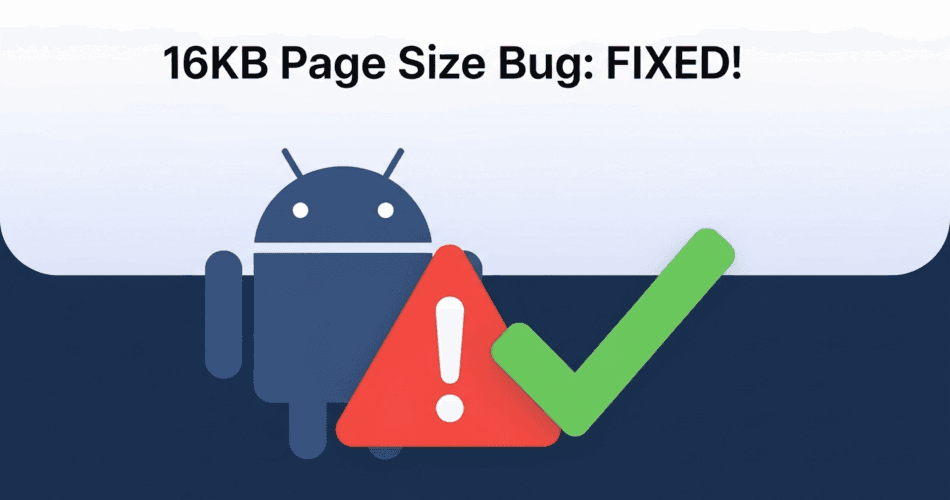You’ve diligently updated your Android app to meet the latest Google Play requirement for 16 KB page size compatibility. You’ve updated your libraries, built your app bundle, and the bundle details in the Google Play Console even confirm that the latest version supports the 16 KB page size. Yet, the warning persists. This can be a frustrating experience, but the solution might be simpler than you think.
The Problem: A Bug in Android Studio
The root of the issue often lies not in your code, but in a bug within specific versions of Android Studio, particularly Android Studio Narwhal 2025.1.2. This version has a flaw where it doesn’t correctly check the alignment of Android App Bundles (.aab), even though it properly checks APKs. This discrepancy can lead to false negatives, where the Play Console and emulators flag a 16 KB page size issue that doesn’t truly exist in your code.
The Fix: Updating Your Development Environment
The most effective solution is to update your development environment. Specifically, you’ll need to:
- Update Android Studio: Install a newer version of Android Studio, such as the Release Candidate (RC) version 2025.1.3 or later. This version contains the fix for the AAB alignment check bug.
- Upgrade NDK: Update your Native Development Kit (NDK) to version r28 or newer.
- Update Gradle: Ensure your Gradle version is up-to-date.
By taking these steps, you can resolve the false positive and ensure your app is correctly recognized as 16 KB page size compatible.
Alternative Solution for React Native Developers
For developers using React Native, a more involved solution may be necessary. This involves a more comprehensive update of your project’s dependencies:
1. Clean Your Project: Start by deleting your node_modules folder and package-lock.json file.
2. Upgrade React Native: Upgrade your React Native version to 0.81.1 or a newer compatible version.
3. Update Android Build Configuration: In your android/build.gradle file, update the following versions:
ext {
buildToolsVersion = "36.0.0"
minSdkVersion = 29
compileSdkVersion = 36
targetSdkVersion = 36
ndkVersion = "28.2.13676358"
kotlinVersion = "2.1.20"
}4. Update Gradle Wrapper: In android/gradle/wrapper/gradle-wrapper.properties, update the distributionUrl to a newer Gradle version:
distributionUrl=https\://services.gradle.org/distributions/gradle-8.13-bin.zip5. Reinstall Dependencies and Clean Build: Run npm install, then clean your Android build by navigating to the android directory and running ./gradlew clean.
6. Exclude Problematic Libraries: If the issue persists, you may need to exclude specific native libraries (.so files) that are causing conflicts. In your android/app/build.gradle file, add a packagingOptions block to exclude the libraries identified by the Play Console:
packagingOptions {
exclude "lib/arm64-v8a/libtoolChecker.so"
exclude "lib/x86_64/libtoolChecker.so"
}By following these steps, you can ensure your app is fully compliant with the 16 KB page size requirement and avoid any unnecessary warnings or rejections from the Google Play Store.