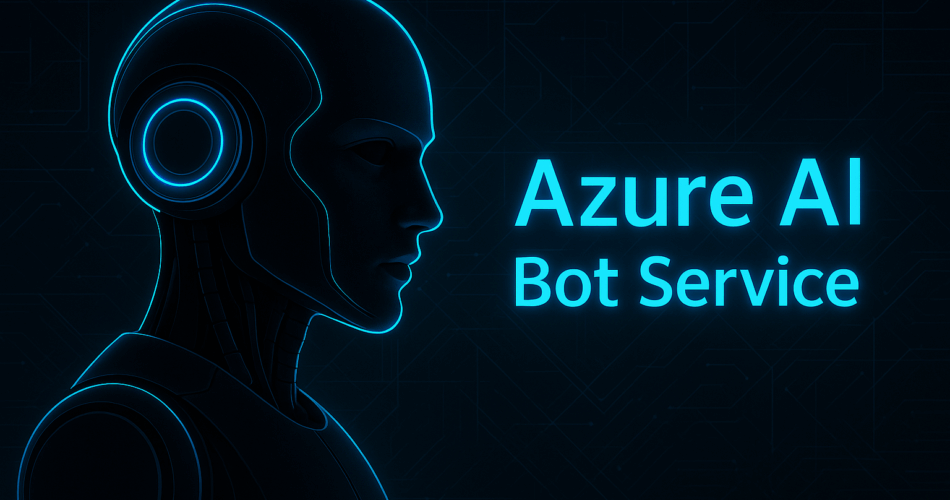Hmm, let me dive deep into this fascinating world of Azure AI Bot Service… It’s like having a digital assistant that actually understands what you’re talking about! 😊
🚀 What Is Azure AI Bot Service Anyway?
You know what’s really cool? Azure AI Bot Service is basically Microsoft’s way of saying “Hey, let’s make chatbot building as easy as ordering pizza online!” 🍕
Azure AI Bot Service is a comprehensive cloud-based platform that provides developers with an integrated environment for building, testing, deploying, and managing intelligent conversational bots. Wait, that sounds fancy, but what does it actually mean? Well, imagine having a Swiss Army knife for chatbot development – that’s essentially what this service is!
🎯 The Core Components
Let’s break this down piece by piece, shall we?
Azure Bot Service: This is your hosting powerhouse that handles scaling, monitoring, and managing your bots seamlessly.
Bot Framework SDK: Think of this as your coding toolkit supporting multiple programming languages including C#, JavaScript, Python, and Java].
Microsoft Copilot Studio: Now this is where it gets interesting! A low-code platform that lets even non-developers create bots with a visual interface.
🔧 How Does This Magic Actually Work?
Alright, let me paint you a picture of how all these pieces fit together…
The Bot Development Lifecycle
Step 1: Planning and Design 🎨
First things first – you need to know what your bot is supposed to do!
The service allows you to create bots that can handle various types of interactions, from simple text responses to complex rich cards containing images, buttons, and multimedia content.
Step 2: Building Your Bot 🏗️
Here’s where the real fun begins!
You have multiple development options:
- Code-based approach: Using the Bot Framework SDK with your preferred programming language
- Low-code approach: Using Bot Framework Composer for visual authoring
- No-code approach: Leveraging Microsoft Copilot Studio
Step 3: Testing and Debugging 🧪
Testing is like trying on clothes before buying them – absolutely essential!
The Bot Framework Emulator provides local testing capabilities, allowing developers to simulate user interactions and debug bot logic before deployment.
🌟 Key Features That Make It Shine
Multi-Channel Support 📱
This is probably one of my favorite features!
Azure AI Bot Service supports connection to numerous channels including:
Imagine building your bot once and having it work everywhere – that’s the dream, right?
Also read:
https://pratikpathak.com/guide-azure-ai-bot-service/
https://pratikpathak.com/my-deep-dive-into-the-world-of-chatgpt-agents/
AI-Powered Intelligence 🧠
Now we’re getting to the really exciting stuff!
The service integrates seamlessly with Azure Cognitive Services, providing capabilities like:
- Natural Language Understanding: Through Azure AI Language services
- Speech Recognition: Converting speech to text and vice versa
- Image Recognition: Processing and understanding visual content
- Language Translation: Supporting communication in multiple languages
Visual Development with Bot Framework Composer 🎨
This tool is like having a visual blueprint for your conversations!
Bot Framework Composer offers:
- Visual editing canvas for conversation flows
- In-context editing for language understanding
- Language generation and templating system
- Ready-to-use bot runtime executable
💰 Pricing – Let’s Talk Numbers
Money talks, so let’s see what Azure AI Bot Service has to say!
Pricing Tiers
Standard Channels: Completely free! This includes popular channels like Teams, Web Chat, and more.
Premium Channels: $0.50 per 1,000 messages for enhanced DirectLine or customized Web Chat features.
Honestly, the free tier is pretty generous – you can build and deploy basic bots without spending a dime!
🎯 Real-World Use Cases
Let me share some examples that might spark your imagination…
Customer Service Automation 🎧
Think about those repetitive customer service inquiries…
Companies use Azure Bot Service to handle:
Healthcare Applications 🏥
This is where it gets really impactful!
Healthcare organizations leverage the service for:
- Appointment scheduling and management
- Medication reminders
- Telehealth consultations
- Health monitoring and wellness programs
E-commerce and Hospitality 🏨
Imagine having a digital concierge available 24/7!
The commerce bot scenario demonstrates bots replacing traditional email and phone interactions, like hotel concierge services that can process natural language requests and update reservations.
🔒 Security and Compliance Features
Security isn’t just important – it’s absolutely critical!
Built-in Security Measures
Azure AI Bot Service provides:
- Data Encryption: Automatic encryption for data at rest and in transit
- Authentication Integration: Support for various identity providers
- Access Control: Role-based access control (RBAC) for resource management
- Compliance: Adherence to industry standards and regulations
Authentication and Authorization 🔐
The service uses JWT tokens for secure communication between bots and channels, ensuring that only authenticated requests are processed.
🔧 Development Tools and Testing
Bot Framework Emulator 🛠️
This desktop application is like your bot’s personal testing ground!
Key features include:
- Local bot testing without deployment
- Real-time interaction simulation
- Activity log inspection for debugging
- Bot state management monitoring
Integration with Development Environments 💻
The service plays nicely with popular development tools!
⚠️ Limitations and Challenges
Let’s be honest – no technology is perfect, and Azure AI Bot Service has its constraints…
Technical Limitations
- Programming Language Support: While it supports major languages, some features aren’t available across all SDKs
- Platform Restrictions: Limited support for certain messaging platforms like WhatsApp
- Rate Limiting: Global limit of 50 requests per second per bot
Development Considerations 🤔
These are things you should keep in mind during development…
- Complexity Management: Advanced scenarios may require significant coding
- Testing Limitations: Some authentication scenarios cannot be fully tested in the emulator
- Deployment Dependencies: Requires proper Azure resource configuration
🚀 Getting Started – Your First Steps
Prerequisites 📋
Before diving in, make sure you have…
- An active Azure subscription
- Development environment setup (Node.js, .NET Core SDK, etc.)
- Bot Framework CLI tools installed
Quick Start Process 🏃♂️
Here’s how to get your first bot up and running…
- Create Azure Bot Resource: Use the Azure portal to create your bot service instance
- Choose Development Approach: Decide between SDK, Composer, or Copilot Studio
- Build Bot Logic: Implement your conversational flows
- Test Locally: Use the Bot Framework Emulator for initial testing
- Deploy and Connect: Publish to Azure and configure channels
🌈 Integration with Azure Ecosystem
The beauty of Azure AI Bot Service lies in how well it plays with other Azure services!
Cognitive Services Integration 🧠
The service seamlessly integrates with:
- Azure AI Language: For natural language understanding
- Azure AI Speech: For voice interactions
- Azure AI Vision: For image processing capabilities
Supporting Azure Services 🔧
Your bot can leverage additional Azure services for enhanced functionality:
- Azure Functions: For serverless bot logic
- Azure Storage: For conversation state and data persistence
- Application Insights: For monitoring and analytics
🎉 Future Trends and Evolution
What’s coming next in the world of Azure AI Bot Service?
Emerging Capabilities 🔮
The future looks pretty exciting!
- Enhanced integration with Azure AI Foundry
- Improved natural language processing capabilities
- Better multi-modal interaction support
- Industry-specific bot templates and solutions
💡 Best Practices and Tips
Let me share some wisdom gained from working with this service…
Development Best Practices 📚
- Start Simple: Begin with basic functionality and gradually add complexity
- Test Early and Often: Use the emulator throughout development
- Plan for Scale: Consider rate limits and performance requirements
- Security First: Implement proper authentication and data protection
Design Considerations 🎨
Creating a great conversational experience requires thoughtful design…
- Clear Conversation Flow: Design intuitive dialog paths
- Error Handling: Plan for unexpected user inputs
- Fallback Strategies: Implement graceful failure scenarios
🎯 Conclusion
So there you have it – Azure AI Bot Service in all its glory!
Azure AI Bot Service represents a comprehensive platform for building intelligent conversational experiences. Whether you’re a seasoned developer or just starting your bot-building journey, the service offers tools and capabilities to match your skill level and requirements.
The combination of powerful AI capabilities, extensive channel support, and flexible development options makes it a compelling choice for organizations looking to implement conversational AI solutions.
From simple FAQ bots to sophisticated virtual assistants, Azure AI Bot Service provides the foundation for creating engaging, intelligent, and scalable conversational experiences that can transform how businesses interact with their customers and users.
Now, isn’t that something worth getting excited about? 🚀✨
Remember, the world of conversational AI is constantly evolving, and Azure AI Bot Service continues to adapt and grow with new features and capabilities. Stay curious, keep experimenting, and most importantly, have fun building amazing bots! 😊🤖